Hi @Neil ,
We can add an empty Sequence Container and a Send Mail Task, Data Flow Task.
We can set the Precedence Constraint between Sequence Container and Send Mail Task.
Please refer to the following pictures:
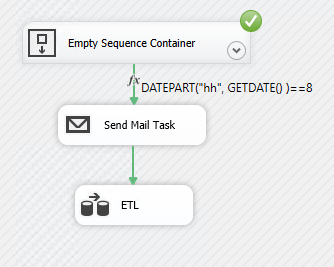
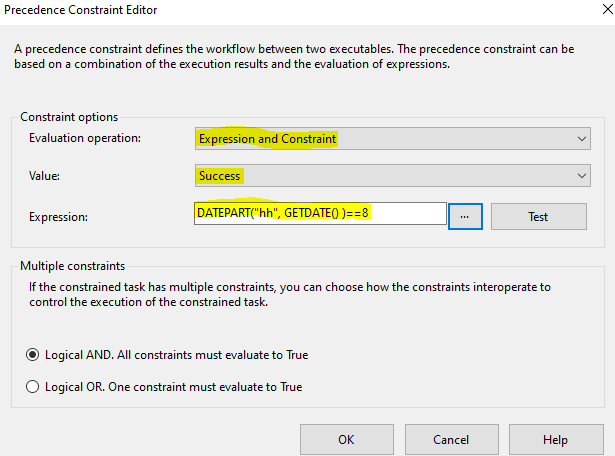
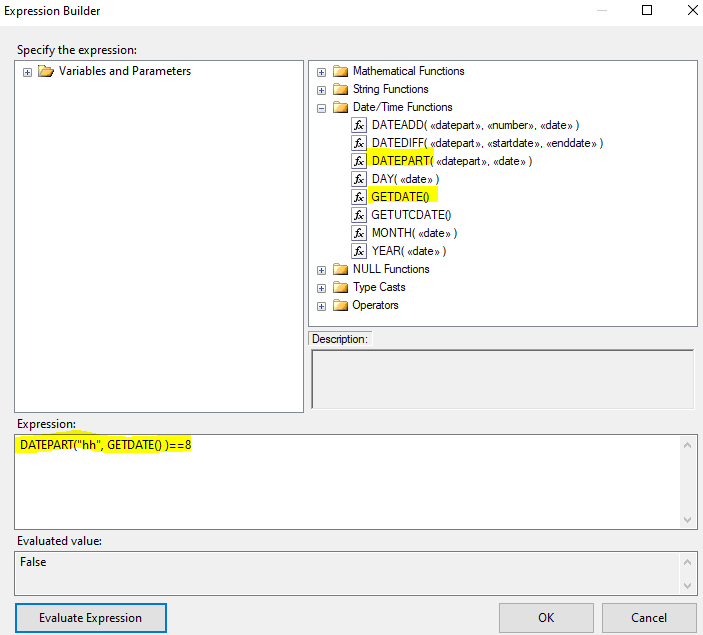
Best Regards,
Mona
----------
If the answer is helpful, please click "Accept Answer" and upvote it.
Note: Please follow the steps in our documentation to enable e-mail notifications if you want to receive the related email notification for this thread.
