@Ty412
Thank you for posting in Microsoft Q&A forum.
Failed to get client certificate for transportation. Error 0x87d00280
It seems it's related to HTTPS configuration on your site. Are you using HTTPS mode for your site? Check if you are choice the HTTPS only from the properties of the site server. If you use HTTPS, HTTPS requires the client and site system roles to be configured with valid PKI certificates for mutual authentication.
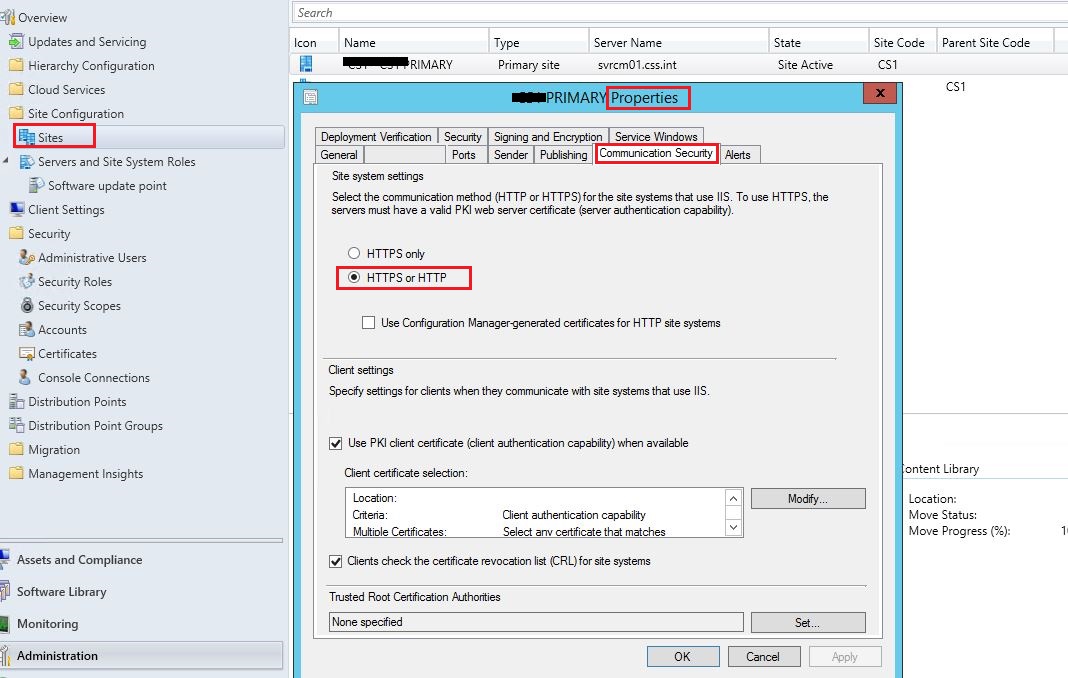
If the response is helpful, please click "Accept Answer" and upvote it.
Note: Please follow the steps in our documentation to enable e-mail notifications if you want to receive the related email notification for this thread.

