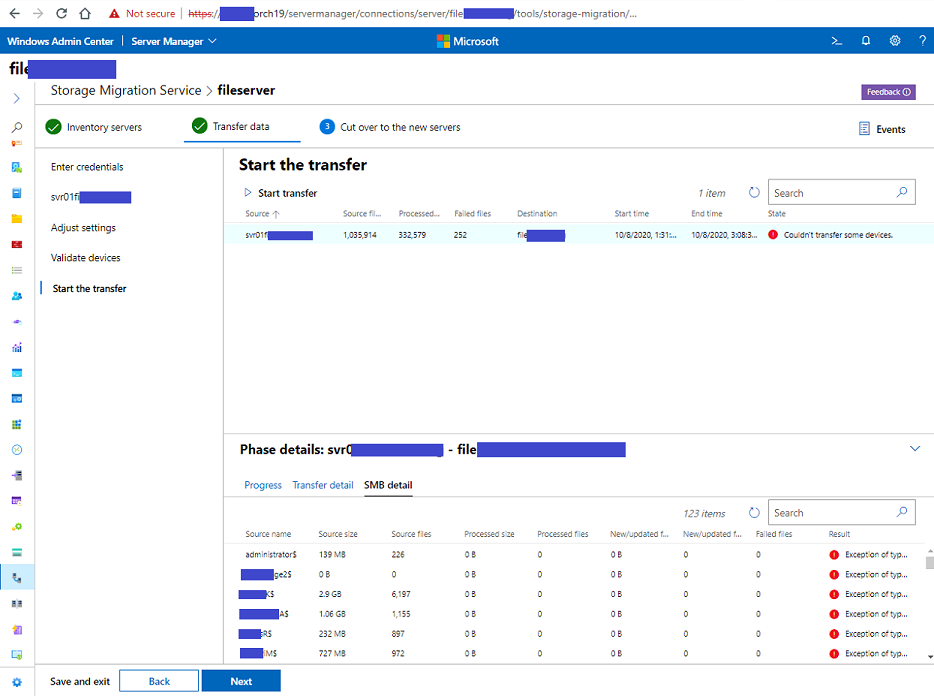Thank you for the reply. Were you able to resolve the SYS path issue in SMS, or did you have to resort to a different option for copying the files?
I still have a lot of log files to sift through, but from the "SMB detail" in the screenshot, the majority of the missing files are located on the 2008R2 server here: D:\Shared\Users, which can be read by my Domain Admin account as \SERVER2008\d$\Shared\Users.
I did have to set "HKEY_LOCAL_MACHINE\SOFTWARE\Microsoft\Windows\CurrentVersion\Policies\System\LocalAccountTokenFilterPolicy" on the 2008R2 and 2019 servers. Otherwise UAC was blocking access, even though my domain Admin account is a member of Domain Admins Global group and Domain Admins is a member of the servers' Local Admins group.