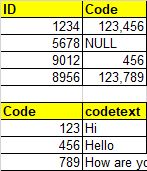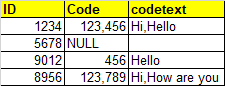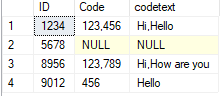Here is a solution for SQL 2016:
; WITH CTE AS (
SELECT t.ID, t.Code, t1.codetext.value('.', 'nvarchar(MAX)') AS codetext
FROM #Temp t
OUTER APPLY (SELECT codetext + ','
FROM string_split(t.Code, ',') AS s
JOIN #Temp1 t1 ON s.value = t1.Code
FOR XML PATH(''), TYPE) AS t1(codetext)
)
SELECT ID, Code, substring(codetext, 1, len(codetext) - 1)
FROM CTE