Hi @Kevin Jeffries ,
In order to better solve this issue, I need to collect the following information.
Are all emails in Outlook deleted?
Could you view the deleted messages in the Deleted Items or Recover Deleted Items?
Are there similarities in these deleted emails? For example, in the same folder or the receiving time is close.
- Please try to logon OWA and check if you could see all emails.
- Please try to re-create a new Outlook profile, and run outlook.exe /safe in run to start Outlook in safe mode to eliminate the interference of third-party add-ins.
- Is the retention policy applied to your mailbox? If applied, please check the retention policy settings to see if the mail is archived or deleted due to the deadline.
- If outlook is in cache mode, please click file->account settings -> to see if you have set the email keep period
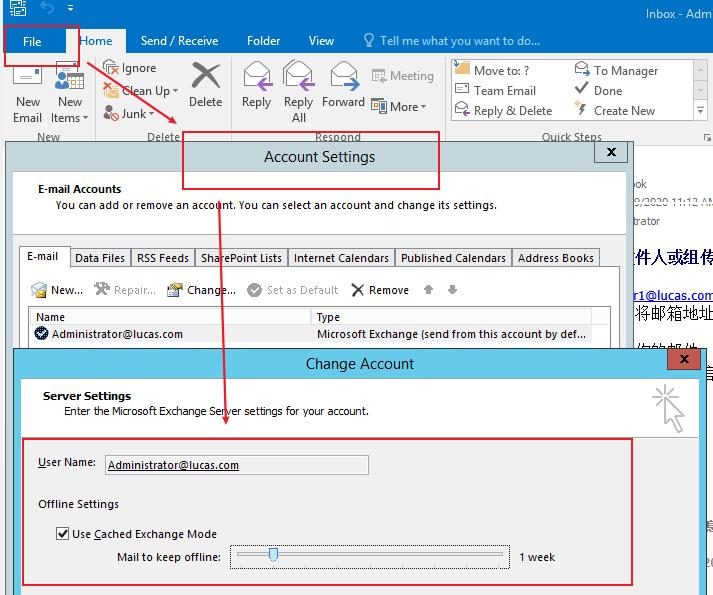
- Please click the File-> Options-> Advanced ->AutoAechive Settings to check if you turn on the AutoArchive.
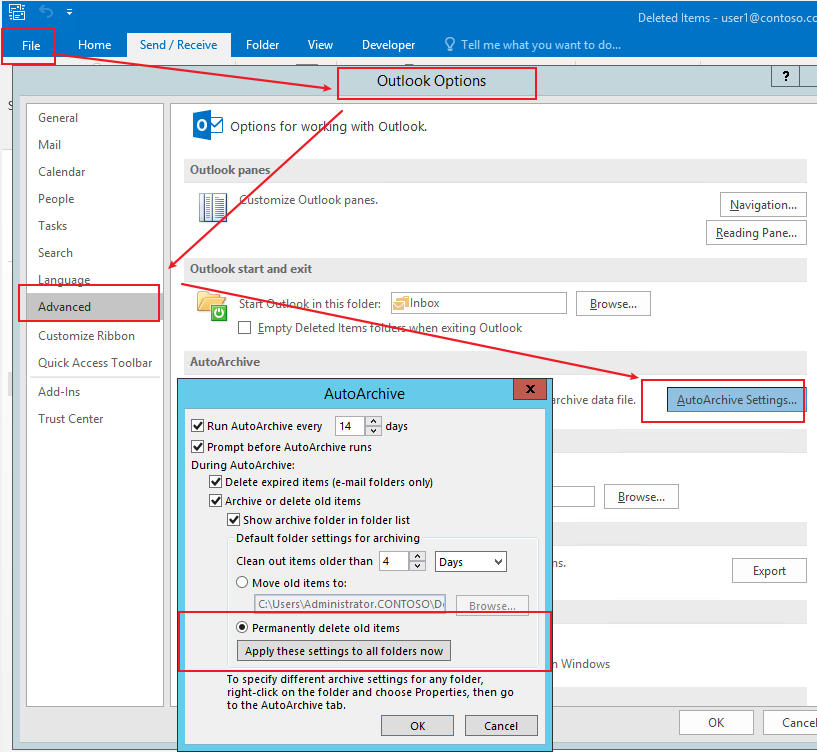
----------
If the response is helpful, please click "Accept Answer" and upvote it.
Note: Please follow the steps in our documentation to enable e-mail notifications if you want to receive the related email notification for this thread.