Hi,
After following test and debug of my code I don't arrive to resolve this issue.
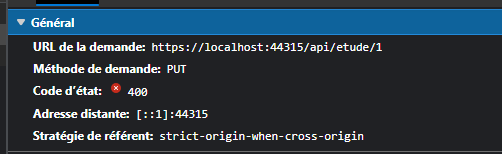
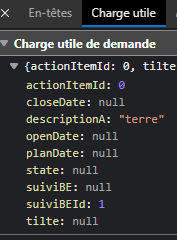
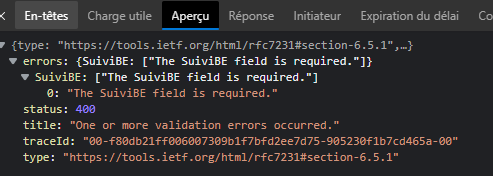
<RadzenDataGrid @ref="grid" ... Data="@developers" TItem="SuiviBE" />
<Template Context="developers">
<RadzenDataGrid @ref="gridaction" ... Data="@developers.ActionItems" TItem="ActionItem"/>
</Template>
@code{
RadzenDataGrid<ActionItem>? gridaction;
RadzenDataGrid<SuiviBE>? grid;
[Parameter] public bool WithColumnPicker { get; set; } = false;
[Parameter] public int suivibeId { get; set; }
[Parameter] public int ActionItemId { get; set; }
ActionItem act = new ActionItem();
IEnumerable<SuiviBE>? developers;
protected override async Task OnInitializedAsync()
{
developers= await client.GetFromJsonAsync<SuiviBE[]>($"api/etude");
}
async Task CreationAction(int actionId)
{
act.SuiviBEId = actionId;
var result = await DialogService.OpenAsync("Description de l'action", ds =>
@<div>
<div class="row">
<div class="col">
<RadzenHtmlEditor @bind-Value=@act.DescriptionA style="height: 500px; margin-bottom: 1rem;" UploadUrl="upload/image" />
<RadzenButton Text="Update" Icon="report" ButtonStyle="ButtonStyle.Light" Click=@CreateActionList />
</div>
</div>
</div>
);
}
async Task CreateActionList()
{
await client.PutAsJsonAsync($"api/etude/{act.SuiviBEId}", act);
uriHelper.NavigateTo($"/etude");
}
PUT method :
[HttpPost]
public async Task<ActionResult<SuiviBE>> PostAsync([FromBody] SuiviBE developer)
{
_context.Add(developer);
await _context.SaveChangesAsync();
return CreatedAtAction(nameof(Get), new { id = developer.SuiviBEId }, developer);
}
I define the class SuiviBE and ActionItem as below
public class SuiviBE
{
[Key]
public int SuiviBEId { get; set; }
...
public List<ActionItem>? ActionItems { get; set; }
}
public class ActionItem
{
public int ActionItemId { get; set; }
....
public int SuiviBEId { get; set; }
public SuiviBE SuiviBE { get; set; }
}
ApplicationDbContext :
public class ApplicationDbContext : ApiAuthorizationDbContext<ApplicationUser>
{
public ApplicationDbContext(DbContextOptions<ApplicationDbContext> options,
IOptions<OperationalStoreOptions> operationalStoreOptions) : base(options, operationalStoreOptions)
{
}
public DbSet<SuiviBE> SuiviBEs { get; set; }
public DbSet<ActionItem> ActionItems { get; set; }
protected override void OnModelCreating(ModelBuilder modelBuilder)
{
base.OnModelCreating(modelBuilder);
modelBuilder.Entity<ActionItem>()
.HasOne(p => p.SuiviBE)
.WithMany(b => b.ActionItems);
}
}

