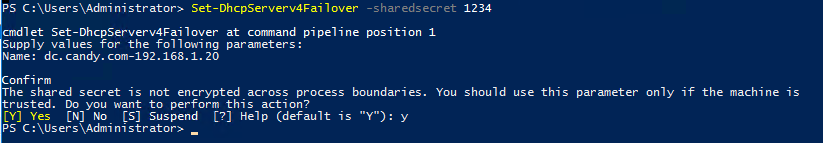Hi @Tonito Dux ,
To change the DHCP shared sercret, follow sthe steps below:
On DHCP server, right click IPv4 > select Properties > Failover tab > click Edit > uncheck Enable Message Authentication > Check Enable Message Authentication > reset Shared Secret.
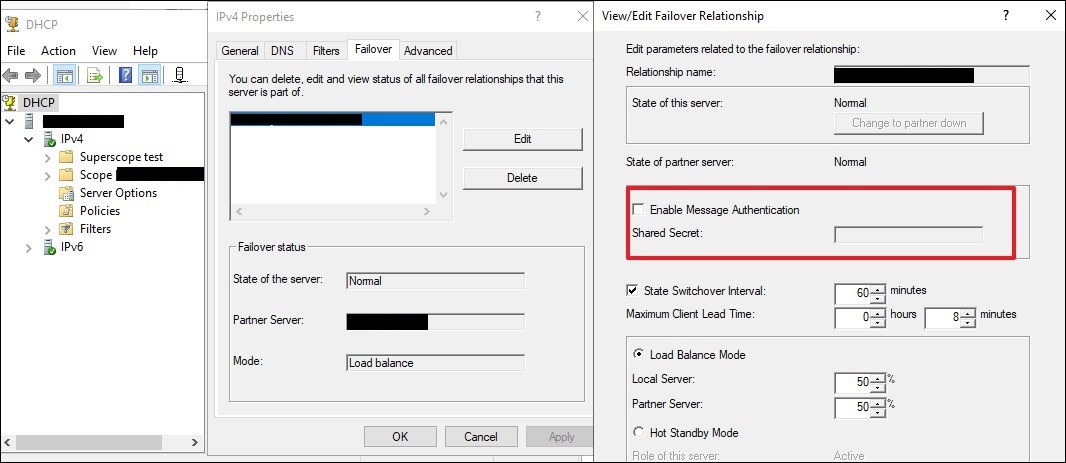
----------
(If the reply was helpful please don't forget to upvote or accept as answer, thank you)
Best regards,
Leon