The Debuger can jump to the specified Code line,
Way One: You can drag and drop yellow arrows to make specific statements execute or not.
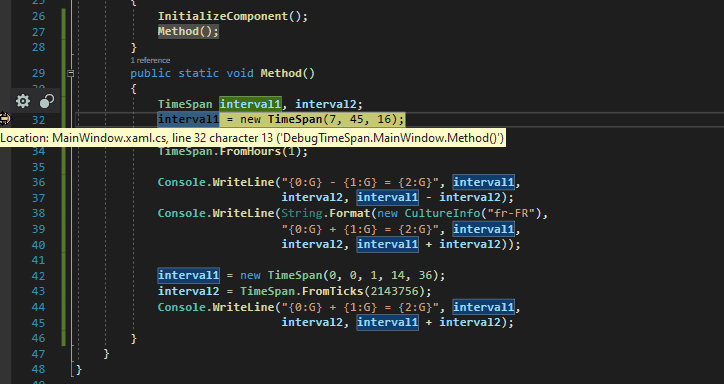
Way Two:An easier way to jump to the target row is to hover the mouse pointer over the target row and see the right arrow icon with a green vertical bar. Hold down the CTRL key and click the left mouse button to move the yellow debugging arrow over. Then click Debug Next or F5 to run directly on the specified row.
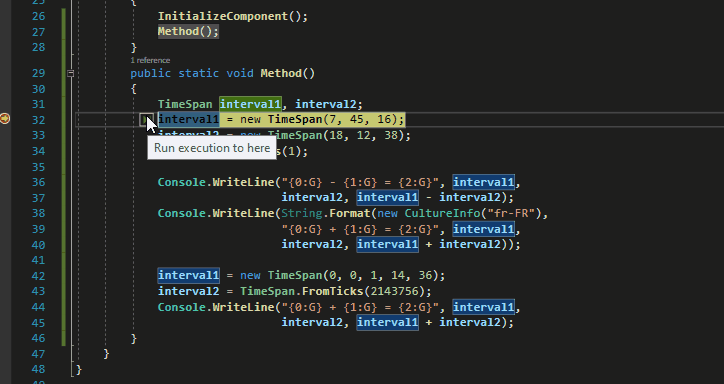
If the response is helpful, please click "Accept Answer" and upvote it.
Note: Please follow the steps in our documentation to enable e-mail notifications if you want to receive the related email notification for this thread.
