Hello @Michal Sumega ,
Thanks for reaching out to us!
Please see the answer below:
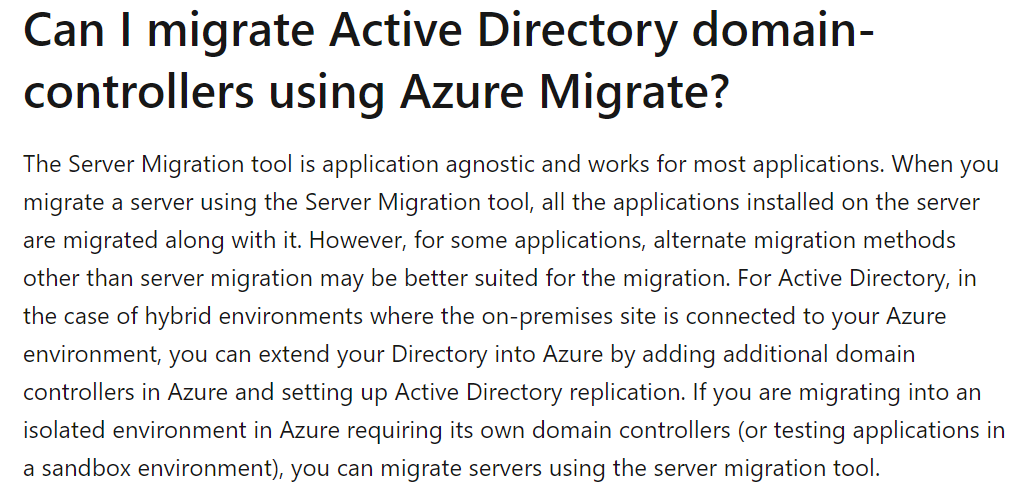
Reference to common questions - https://learn.microsoft.com/en-us/azure/migrate/common-questions-server-migration#can-i-migrate-active-directory-domain-controllers-using-azure-migrate
I hope your other questions are answered here - https://learn.microsoft.com/en-us/answers/questions/66081/migrating-on-premise-domain-controller-to-azure.html
------------------------------------------------------------------------------------------------------------------------------
Please do not forget to "Accept the answer" and "Up-Vote" wherever the information provided helps you to help others in the community.
