Hi @Steven Darby ,
Welcome to Microsoft Q&A and thanks for your query.
As per my analysis, I don't see a way to parameterize the whole connection string directly. But as a workaround you can store the complete connection string in Azure Key vault and and parameterize the azure key vault secret value in your Azure SQL linked service as shown below.
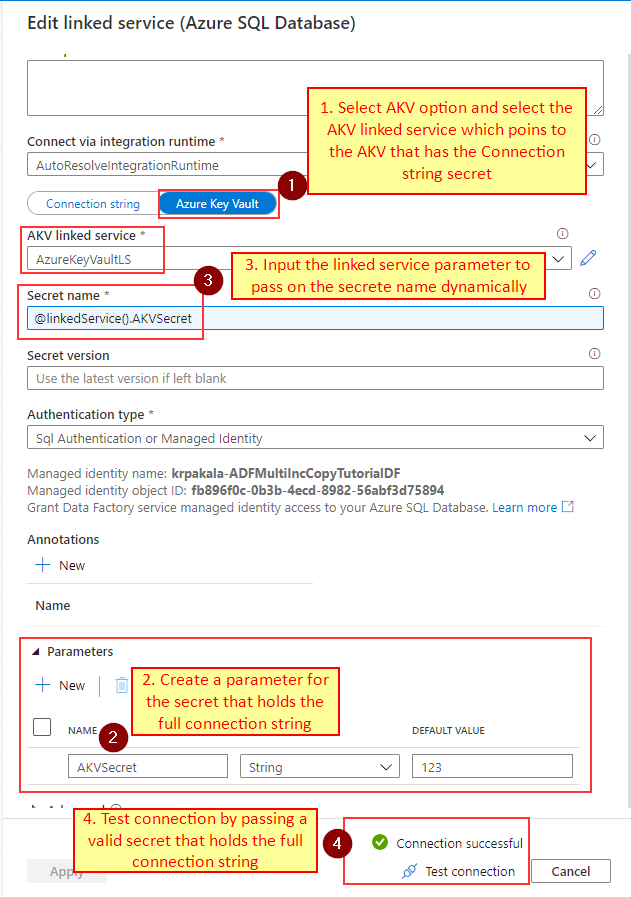
Then while using this parameterized linked service in your dataset you can pass secret values dynamically from pipeline parameters -> dataset parameters -> linked service parameters as shown in below GIF.
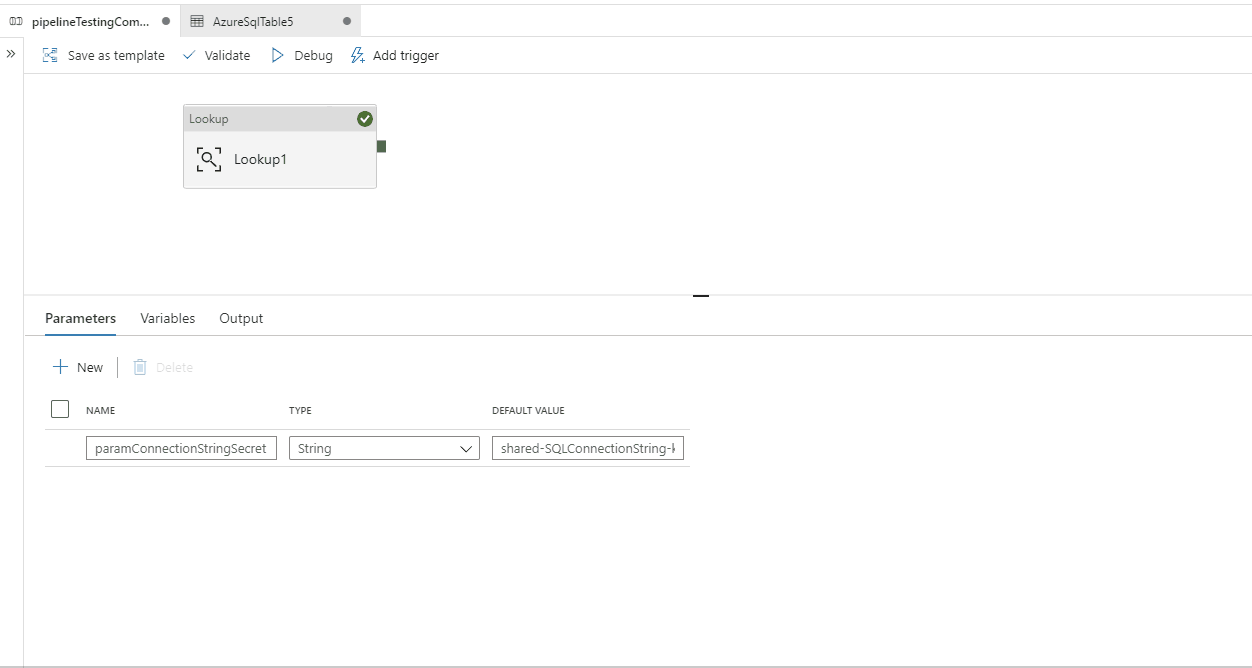
Hope this helps. Do le t us know if you have further query.
Thank you.
----------
Please do consider to click on "Accept Answer" and "Upvote" on the post that helps you, as it can be beneficial to other community members.