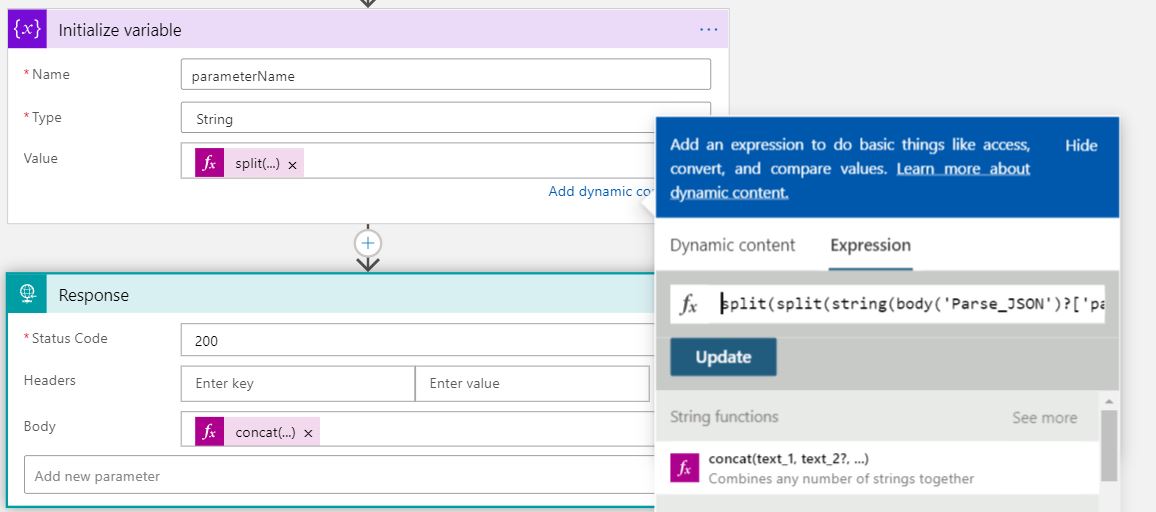Hello @Noah Van Loen , I have the following flow in my logic app, which I used to get the desired output.
I used a HTTP request trigger, with the schema provided above as "Request Body JSON Schema"
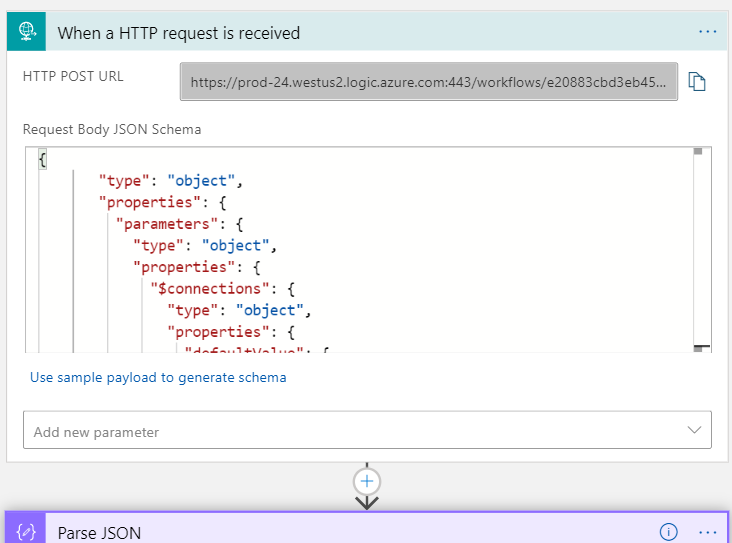
I then used the "Parse JSON" action, with the request body above as the content. ( You can choose any Dynamic content as shown below, just make sure to upload the appropriate schema.)
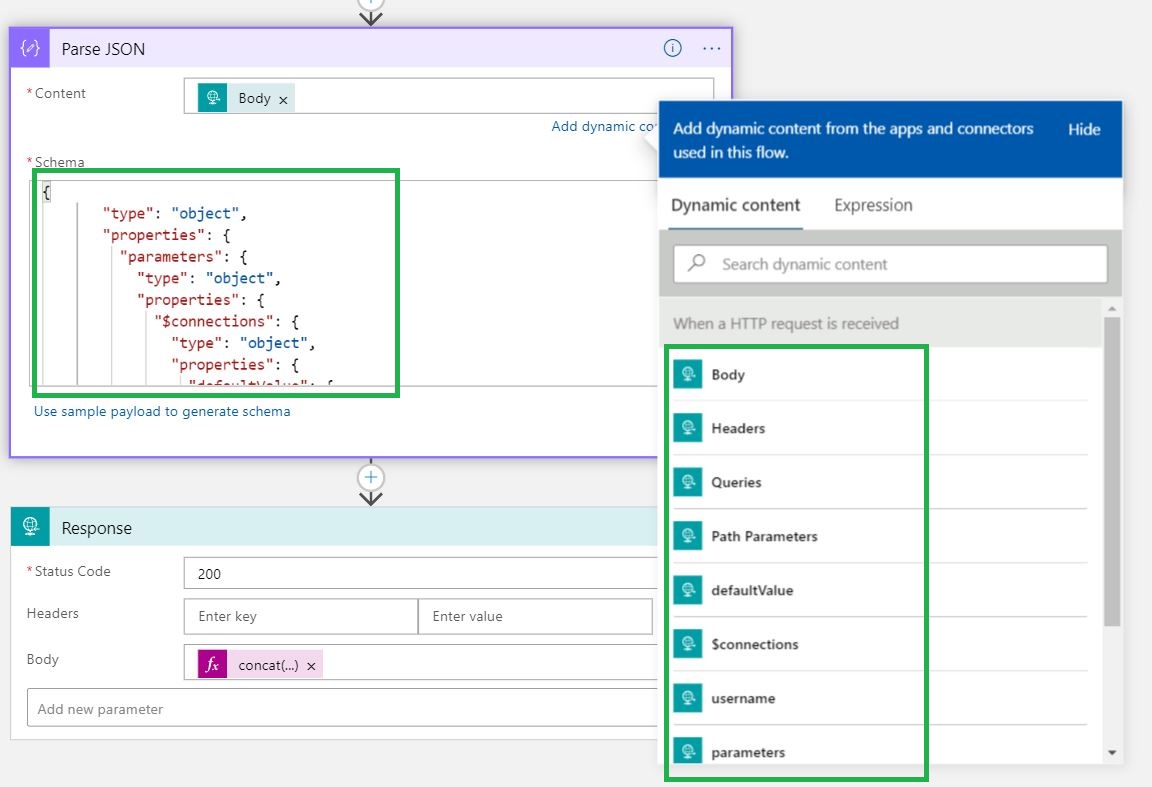
As as a response body, I used the "concat" function for the Parsed JSON above. You can select the "concat" expression from "Expression tab" and then from the "Dynamic Content" you can select the objects from the Parsed JSON.
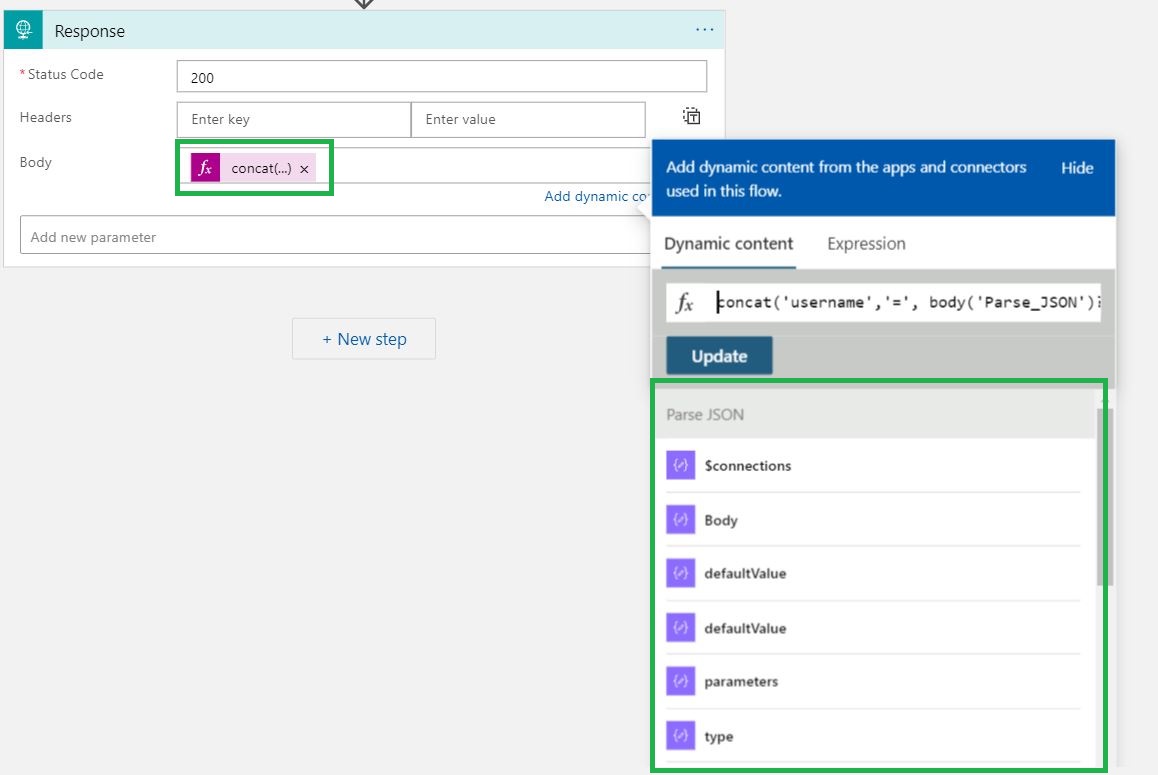
The concat expression I achieved based on JSON payload generated by the schema provided is @concat('username','=', body('Parse_JSON')?['parameters']?['username']?['defaultValue']).
Please let me know if there are any additional concerns, I will be glad to continue with our discussion.