Might look for tasks with this checkbox checked.
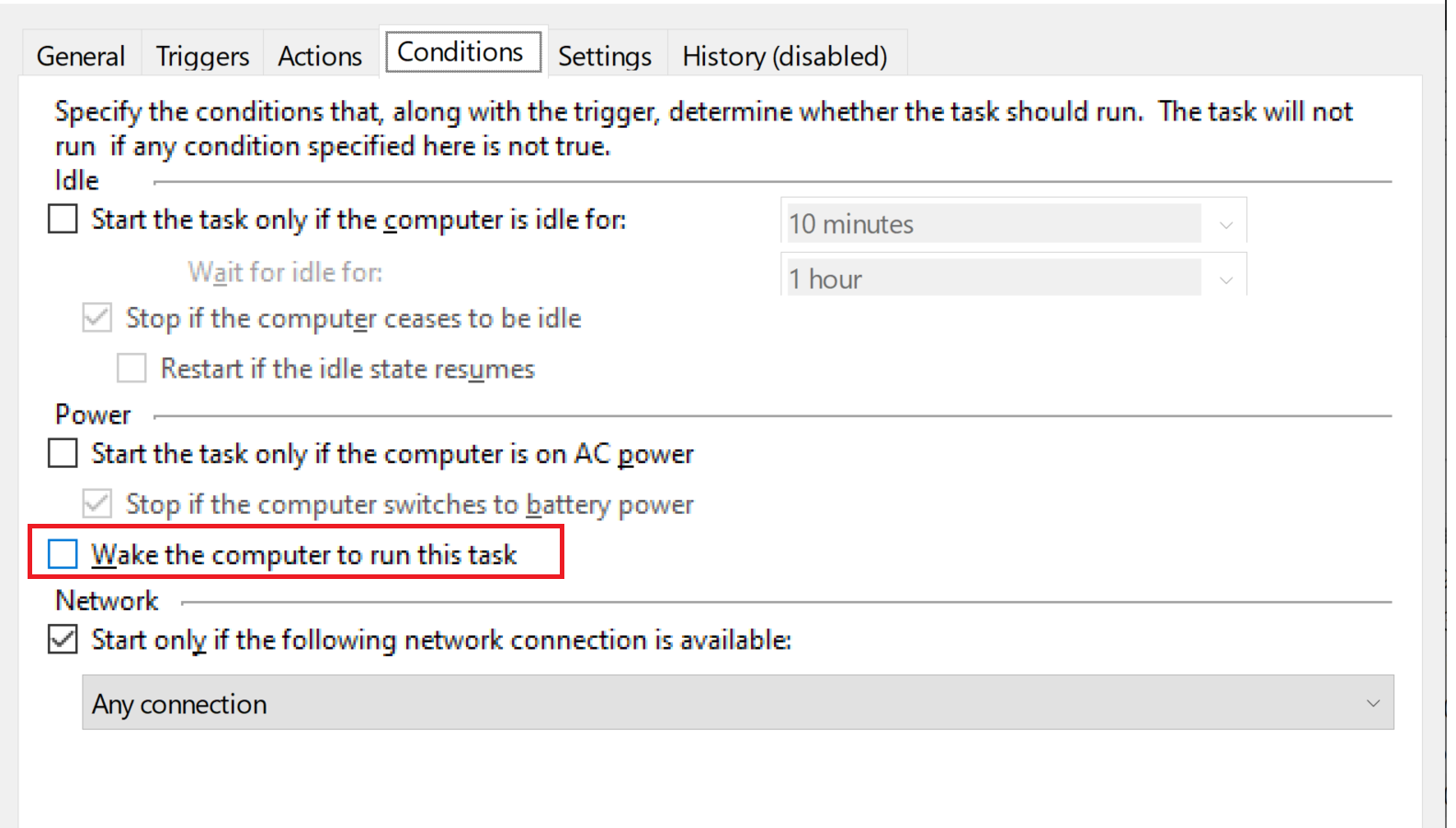
--please don't forget to Accept as answer if the reply is helpful--
This browser is no longer supported.
Upgrade to Microsoft Edge to take advantage of the latest features, security updates, and technical support.
Let use sample event
The system has returned from a low power state.
Sleep Time: 2020-10-09T06:47:50.010484400Z
Wake Time: 2020-10-09T07:40:18.281270500Z
Wake Source: Unknown
What can cause that MS Windows do not gather information about wake source? I guess when system is smart enought to be able to wake up by signal from some device like mouse or graphic tablet, it should be also capable of gathering information about signal source.
Why is this information not filled? Is it due cheap HW, bad settings of USB controllers, badly chosen USB ports for particular devices, UEFI settings, bad device settings, bad power management setting, …?
Might look for tasks with this checkbox checked.
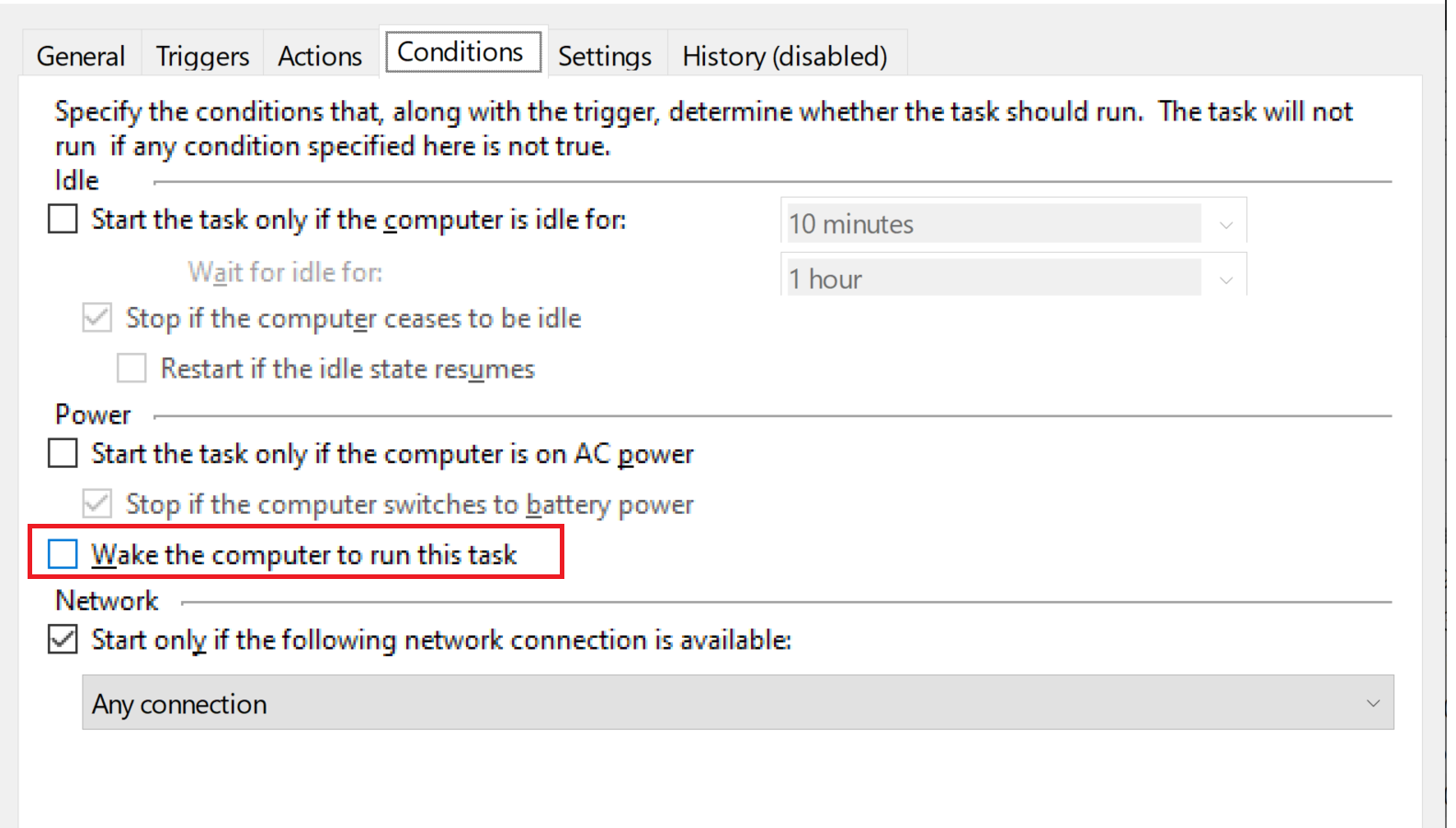
--please don't forget to Accept as answer if the reply is helpful--

Hi,
Since the wakeup can be caused by network communication, media application, security application or even the task schedule, you could check out the energy report for more clues.
Type powercfg /energy in the elevated Command Prompt.
============================================
If the Answer is helpful, please click "Accept Answer" and upvote it.
Note: Please follow the steps in our documentation to enable e-mail notifications if you want to receive the related email notification for this thread.