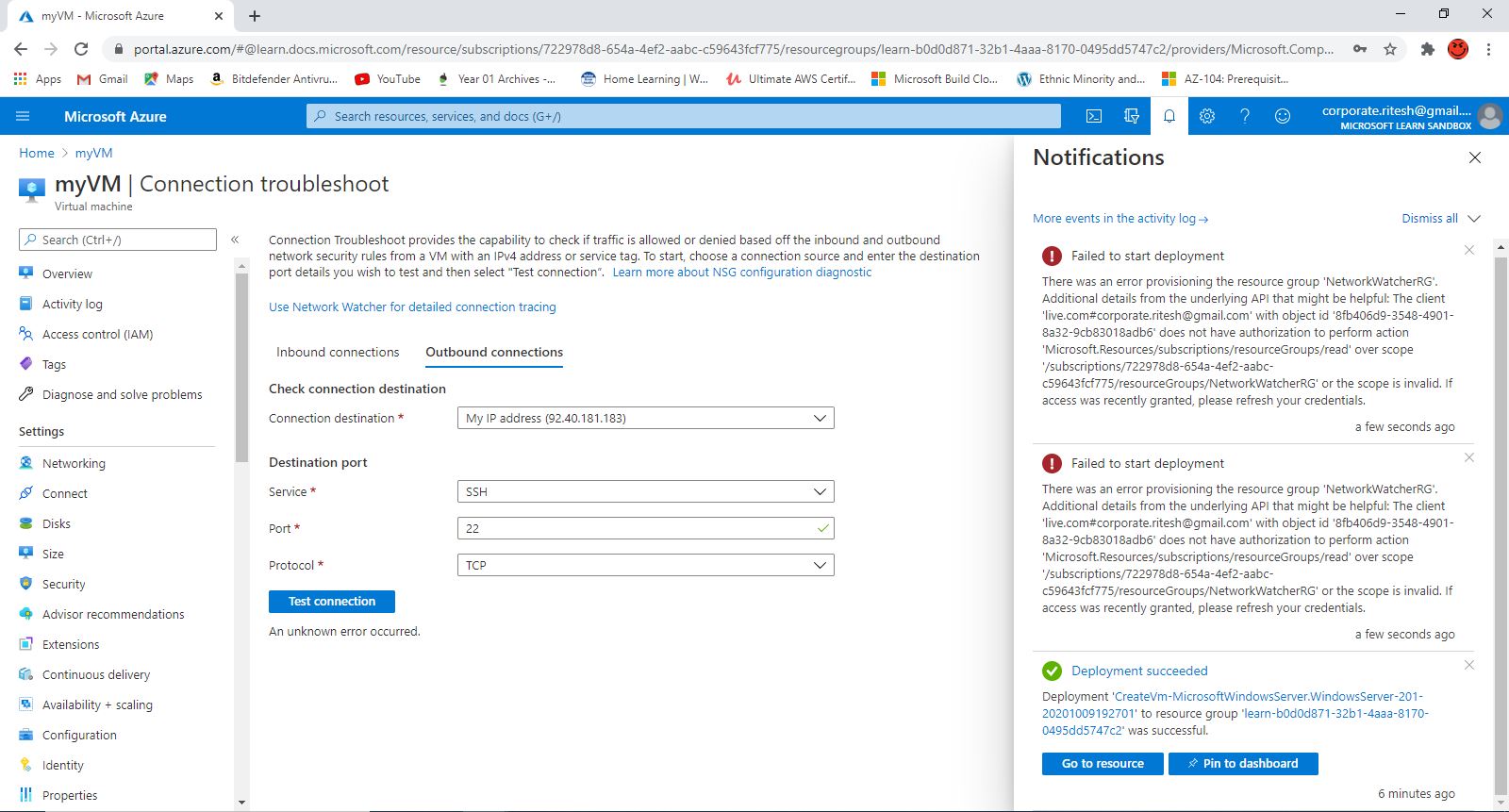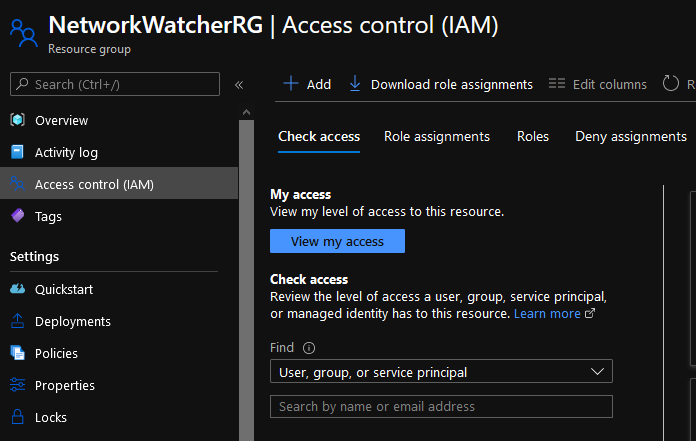Hi @Ritesh Narula ,
Because you are creating a VM using the Concierge Subscription your access to many things is restricted and limited to only the tasks in the lab. Creating a NetworkWatcherRG is not one of the tasks in the lab so you don't have access to deploy a Network Watcher Extension to the Virtual Machine, or place it into a Resource Group. By clicking 'Test Connection' in a Virtual Machine, your attempting to deploy a Network Watcher Extension. You can carry on with the lab and complete the lab by connecting to the VM per the labs instructions. Don't worry about the error your getting as its only caused by the labs subscription prohibiting the deployment of anything not outlined in the lab instructions.
-----
If my answer above helped you solve your issue please mark it as accepted to help others with similar questions.