We are transitioning to a single Azure Devops project (https://learn.microsoft.com/en-us/azure/devops/organizations/projects/about-projects?view=azure-devops#use-a-single-project), from multiple projects. For the sake of this, let's call the single project 'foobar'
The idea here is that not all users should see every repository, so I don't think we can really use the default Contributors group across the project as it's meant to be used, but that's outside of scope with this particular problem I'm reporting.
As I move external teams into this foobar single project, I have been essentially performing the following for every project I consolidate (note: for the sake of this ticket, I'm not mentioning anything about how I'm restoring the repos + work items, as that is out of scope with the problem I'm seeing) :
- Create the Teams (Team A, B, C, etc), via Project Settings -> Teams -> New Team
- For each repo that the team should have access to, I grant the group permission via Project Settings -> Repositories -> repositoryX -> Security -> (select the respectful group here)
The above process worked well for the first 2-3 teams I created. However, now that I have many teams (only 4 or 5 so far), I am running into an issue.
The problem is that when I go to Project Settings -> Repositories -> repositoryD -> Security, I do not see group D in the "Search for users or groups" drop-down, as seen below. Although I can still see groups A, B, and C. I even see some groups that I deleted and no longer show up under Settings/Permissions/Groups, yet they still show up in this drop-down.
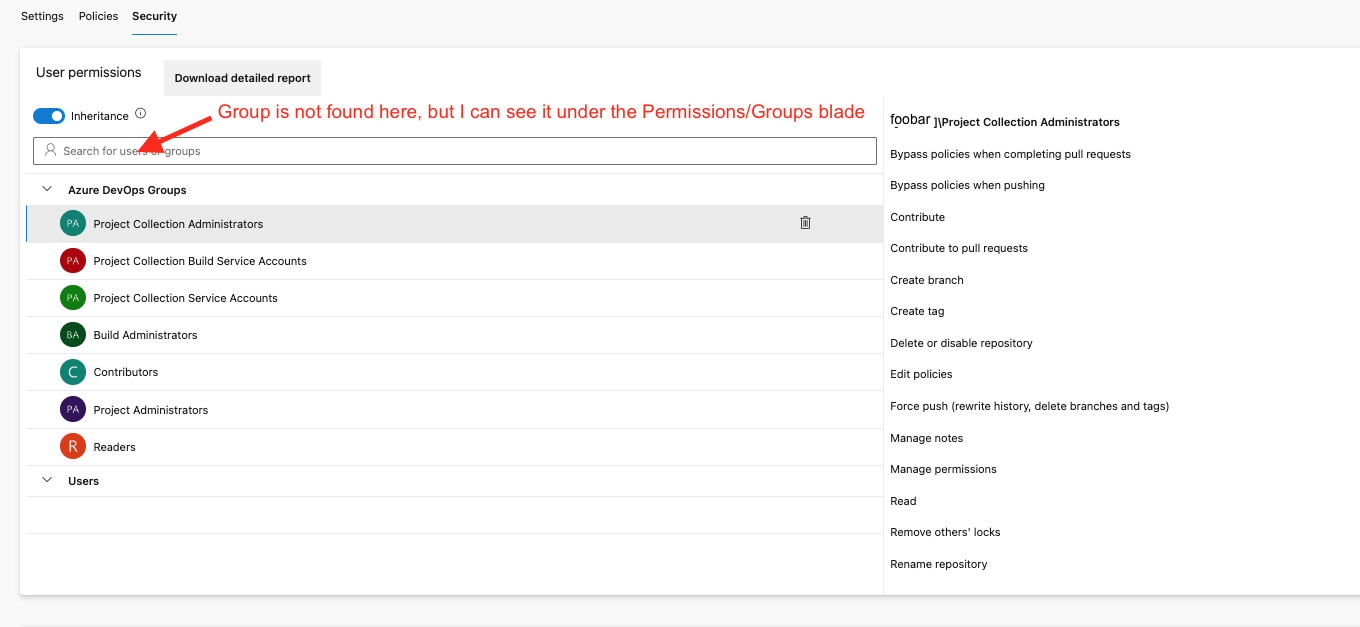
Note that I have not even got to the part where I'll need to test modifying the default Contributor access here, so I know that's not related (and that itself could cause me a whole bunch of other permissions problems - but like I mentioned, that's outside the scope of this problem here).
The problem as you can see is that groups I can see under Settings/Permissions/Groups, are not showing up when I try to add them to a specific repository.
The search in the drop down is also useless. Anything I search for - I get zero results, even if it's one of the groups that I actually can click on when I otherwise have nothing typed into this search box. For example, when I click on it, I see a group called FOO. I can click on FOO and assign permissions. But if I type FOO, I get zero results.
Is there a limit to the number of security groups allowed in Azure Devops? Or is this a bug with Devops? It definitely feels very buggy, especially since the old groups are still showing up in the search bar, and search not working. I even waited overnight and these groups are still not showing up in that drop down.
PS - can you please add an 'azure devops' tag in here?

