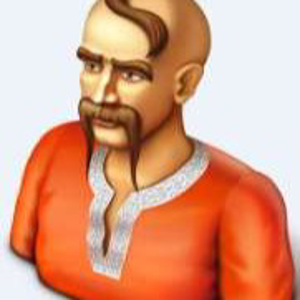Hi,
Thank you for posting in Microsoft Q&A forum.
==>How can I remove the ConfigMgrSvc_ applications in both Azure and the sccm console?
1,To remove the ConfigMgrSvc_ applications in sccm console, we can try to use WBEMTest to delete the instance from WMI. For more information, please refer to:
Remove Azure AD Apps from SCCM Console using WMI
2,To remove the ConfigMgrSvc_ applications in Azure, please sign in to your Azure portal, select the Azure Active Directory and select App registrations to remove the ConfigMgrSvc_ applications you want.
Refer to: Remove an application registered with the Microsoft identity platform.
Thanks for your time. Have a nice day!
Best regards,
Simon
If the response is helpful, please click "Accept Answer" and upvote it. Note: Please follow the steps in our documentation to enable e-mail notifications if you want to receive the related email notification for this thread.