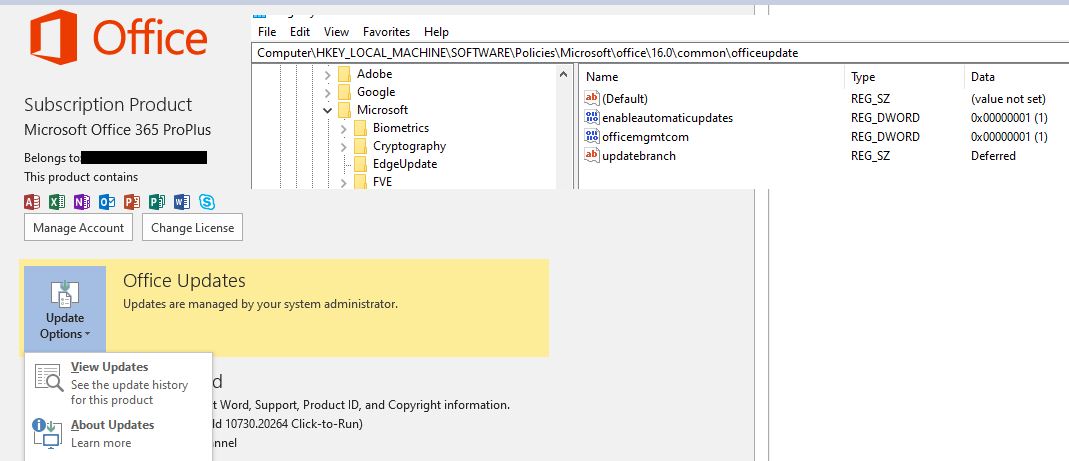Have you hidden the menu of "Update Now" via Group Policy?
I would like to suggest you go to HKEY_LOCAL_MACHINE\software\policies\microsoft\office\16.0\common\OfficeUpdate, add the following DWORD value.
( Serious problems might occur if you modify the registry incorrectly. Before you modify it, back up the registry for restoration in case problems occur.
Please refer to this article about how to back up and restore the registry.)
Value Name: HideEnableDisableUpdates
Value Type: REG_DWORD
Data Value: 0
More information, please refer to "Automatic updating for Microsoft Office is not enabled".
If the registry key does not help, please perform a online repair for Office in Control Panel to have a check.
Any questions please let me know.
If an Answer is helpful, please click "Accept Answer" and upvote it.
Note: Please follow the steps in our documentation to enable e-mail notifications if you want to receive the related email notification for this thread.