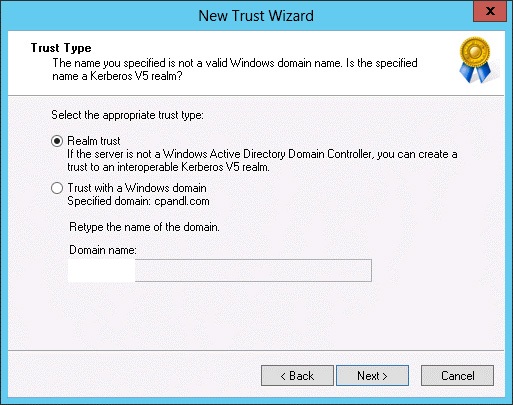Hello @InfoTechdude ,
Thank you for posting here.
We can try the following steps on DC in Windows domain.
1.Before setting up any trust, we should create secondary zone or set up conditional forwarders to make two realms can find each other on DC in Windows domain and DC in non-Windows domain.
Create secondary zone or set up conditional forwarders based on the steps in the link below.
https://social.technet.microsoft.com/Forums/windowsserver/en-US/9e501d72-5457-421a-b81b-3a1f83ac7b0e/setup-of-trust-relationship-between-2-domains?forum=winservergen
2.Create a Realm Trust through UI or netdom truat command on DC in Windows domain.
Create a Realm Trust
https://learn.microsoft.com/en-us/previous-versions/windows/it-pro/windows-server-2008-r2-and-2008/cc754706(v=ws.11)
3.We should make some AD (including trust) Port Requirements below listening.
For AD (including trust) Port Requirements, we can refer to the links below.
Active Directory and Active Directory Domain Services Port Requirements
https://learn.microsoft.com/en-us/previous-versions/windows/it-pro/windows-server-2008-R2-and-2008/dd772723(v=ws.10)?redirectedfrom=MSDN
Active Directory Replication over Firewalls
https://learn.microsoft.com/en-us/previous-versions/windows/it-pro/windows-2000-server/bb727063(v=technet.10)?redirectedfrom=MSDN
For the two commands, if we want to set some settings to support Kerberos realms (Ksetup) and support Kerberos authentication (Ktpass), we can use them if needed.
Best Regards,
Daisy Zhou