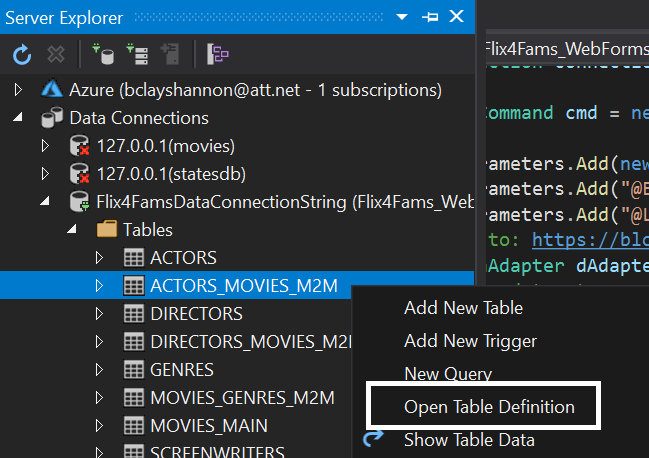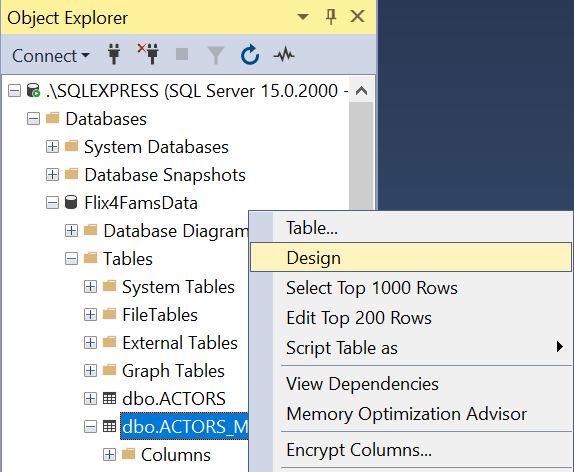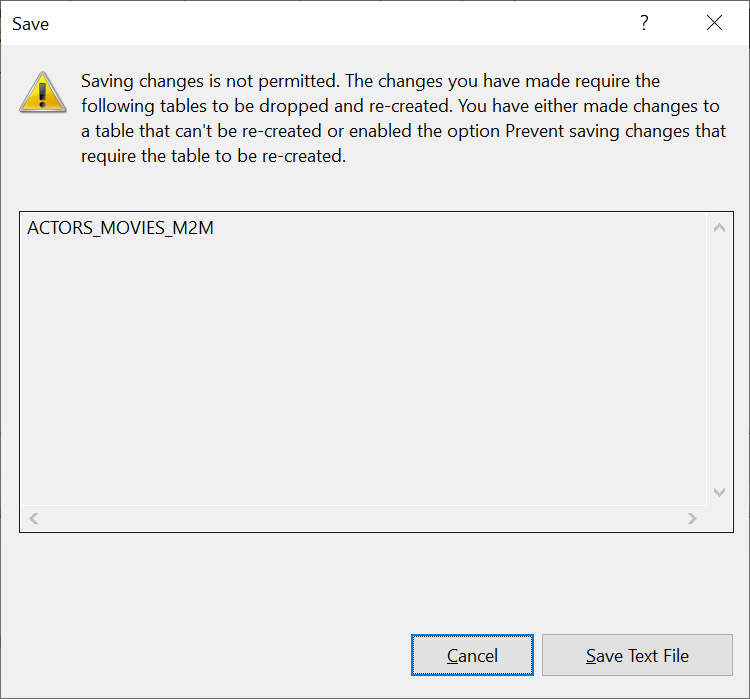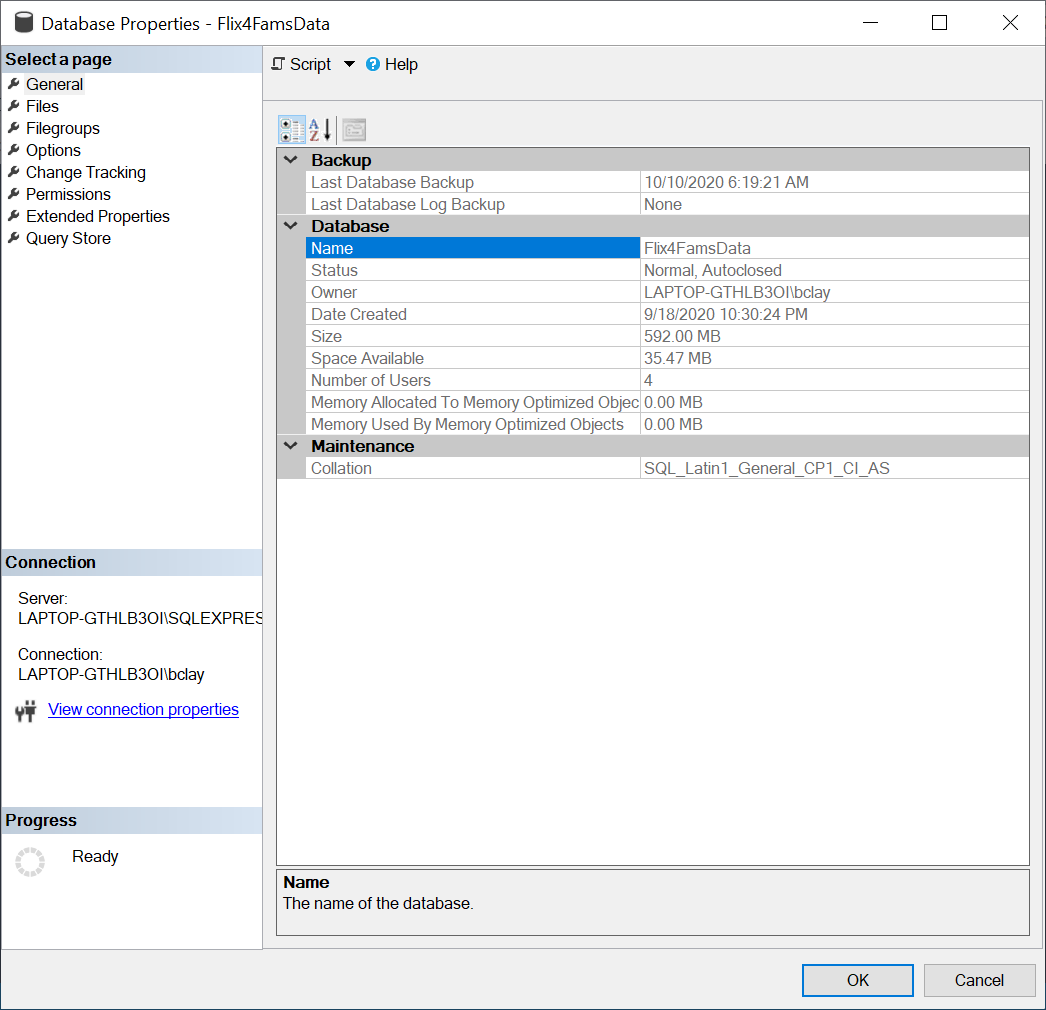The answer is that the table designer in Visual Studio is a much more modern product than the Table Designer in SSMS which is a piece of total junk.
The particular change you were trying to make is a simple ALTER statement:
ALTER TABLE tbl ALTER COLUMN col char(10)
Well, simple and simple - since it is a fixed data type, this is a size-of-data operation. But still, it is a single statement.
BUT THAT IS NOT WHAT SSMS WILL EXECUTE! Viorel gave you a very bad advice. That setting is there for a reason, and the reason is that the Table Designer in SSMS is awful.
You see, SSMS will only use ALTER TABLE when this is supported on SQL Server 6.5. Yes, you read correctly. SQL Server 6.5. So while it looks like a simple point-and-click operation, SSMS will create a new table under the hood and copy data over. And the script it generates has several issues. The developers who implemented it originally very apparently had very little understanding of what it means to make schema changes to tables.
Stay away, stay away and stick to Visual Studio. Also VS will create a new table and copy data over, but only when it has to, for instance when you add a column in the middle. But I believe that the script that VS generates is more robust. (It was a while since I looked at it.)