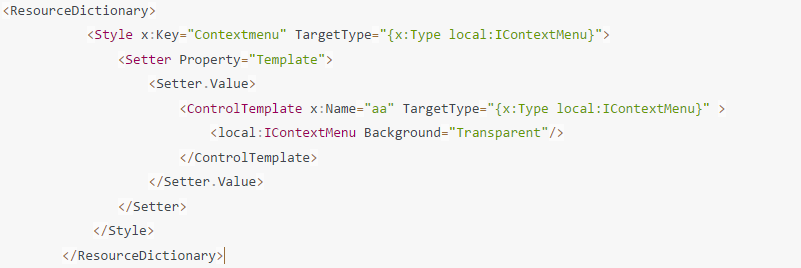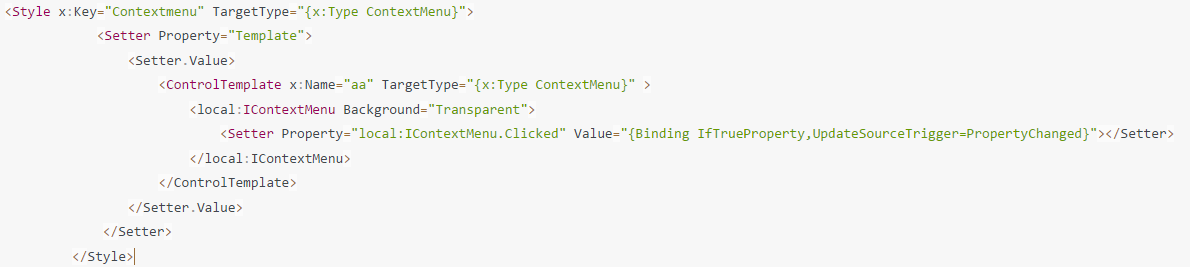hai
I want to create a custom shaped context menu for my data grid cell I tried like this
<UserControl>
<Grid>
<Grid.RowDefinitions>
<RowDefinition Height="*"/>
<RowDefinition Height="*"/>
</Grid.RowDefinitions>
<Border x:Name="Border" Grid.Row="1" CornerRadius="5" BorderThickness="1.5" BorderBrush="White" >
<Border.Background>
<LinearGradientBrush EndPoint="0.5,1" StartPoint="0.5,0">
<GradientStop Color="#FF5997E2" Offset="0.997"/>
<GradientStop Color="#FFE1EEF3"/>
</LinearGradientBrush>
</Border.Background>
<Border.Effect>
<DropShadowEffect ShadowDepth="3" BlurRadius="9" Direction="300"/>
</Border.Effect>
<Grid>
<Grid.RowDefinitions>
<RowDefinition Height="*"/>
<RowDefinition Height="*"/>
</Grid.RowDefinitions>
<TextBlock Name="Textblock" Text="Do You Want to delete ?" Grid.Row="0" FontSize="16" />
<Grid Grid.Row="1">
<Grid.ColumnDefinitions>
<ColumnDefinition Width="*"/>
<ColumnDefinition Width="*"/>
</Grid.ColumnDefinitions>
<TextBlock Name="Btn_Yes" Text="Yes" MouseDown="Btn_Yes_MouseDown" Grid.Column="0" FontSize="16" HorizontalAlignment="Center" />
<TextBlock Name="Btn_No" Text="No" MouseDown="Btn_No_MouseDown" Grid.Column="1" FontSize="16" HorizontalAlignment="Center" />
</Grid>
</Grid>
</Border>
</Grid>
</UserControl>
and added one property called clicked
public partial class IContextMenu : UserControl
{
public IContextMenu()
{
InitializeComponent();
}
public bool Clicked
{
get { return (bool)GetValue(ClickedProperty); }
set { SetValue(ClickedProperty, value); }
}
public static readonly DependencyProperty ClickedProperty =
DependencyProperty.Register("Clicked", typeof(bool), typeof(IContextMenu), new PropertyMetadata(false));
}
And I set a style in resource dictionary
<ResourceDictionary>
<Style x:Key="Contextmenu" TargetType="{x:Type ContextMenu}">
<Setter Property="Template">
<Setter.Value>
<ControlTemplate x:Name="aa" TargetType="{x:Type ContextMenu}" >
<mycontrols:IContextMenu Background="Transparent"/>
</ControlTemplate>
</Setter.Value>
</Setter>
</Style>
</ResourceDictionary>
I Want To bind Clicked Property in my main window please help how to acheive this
And in my mainwindow xaml