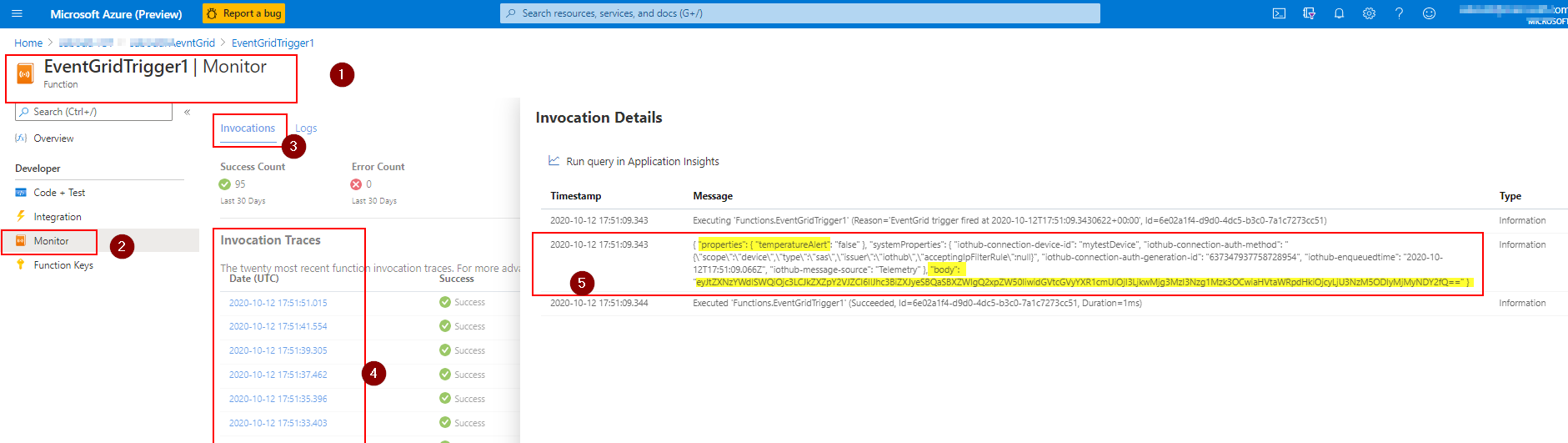Hello @Hsieh, Todd T ,
The best way is to decode the base64 string. For the example provided in your question, I can see the below-decoded message.
VGhpcyBpcyBhIG1lc3NhZ2UgdGhhdCBpcyBiZWluZyBzZW50IGZyb20gVG9kZCdzIGRldmljZQ==
"This is a message that is being sent from Todd's device"import base64
base64_message = 'VGhpcyBpcyBhIG1lc3NhZ2UgdGhhdCBpcyBiZWluZyBzZW50IGZyb20gVG9kZCdzIGRldmljZQ=='
base64_bytes = base64_message.encode('ascii')
message_bytes = base64.b64decode(base64_bytes)
message = message_bytes.decode('ascii')print(message)
See also the examples in C# to get an idea here:
The below screengrab shows that my Function is triggered and the Telemetry data is in base64 encoded format, i need to decode the 'body' content to read the actual message/telemetry.