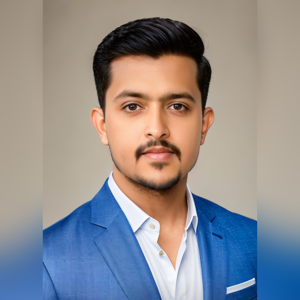The error message indicates that the workflow trigger 'manual' with state 'Disabled' cannot be executed because the workflow 'PROD-GetAzureADUsers' is not enabled. The workflow might have been deleted or renamed. To see the workflow in Azure Logic Apps, you need to have sufficient permissions to access it. To check whether you have permission to access the workflow in Azure Logic Apps, you can follow these steps:
- Go to the Azure Portal and select the Azure Logic Apps resource that you want to check.
- Navigate to the Access control (IAM) tab.
- Check whether you have the necessary role assignments to access the workflow. If you don't have the necessary role assignments, contact your Azure administrator to grant you the required permissions. If you are still unable to see the workflow, it is possible that it was deleted or renamed. You can try searching for the workflow using the Azure Portal search bar or using the Azure Resource Explorer. If you are still unable to find the workflow, contact your Azure administrator or support for further assistance.