I am having the same issue (Ubuntu 20.04).
It's very annoying.
Can Microsoft fix this ?
This browser is no longer supported.
Upgrade to Microsoft Edge to take advantage of the latest features, security updates, and technical support.
Hi,
since last week I'm unable to access my work account on linux Teams app. The app is refusing my login information that I provide when it is 'Taking you to your organization's sign-in page'.
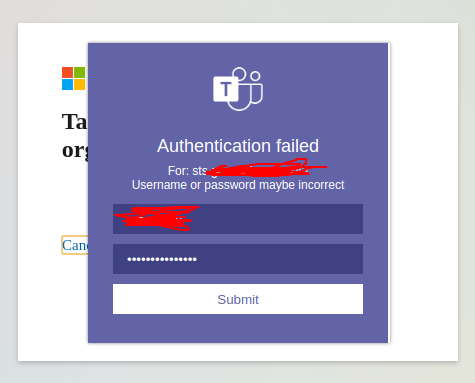
Web client have no problem regarding this, I pass STS with success. I can also successfully log in to my student's account from app, which doesn't have any STS.
❯ pacman -Qs teams
local/teams 1.3.00.25560-1
Microsoft Teams for Linux is your chat-centered workspace in Office 365
I am having the same issue (Ubuntu 20.04).
It's very annoying.
Can Microsoft fix this ?

@mzwolin ,
How many users have the same issue?
Do you do any changes before this issue happened?
Do you get any status codes when you log in Teams with your work account?
Different status code has different troubleshooting action. You can check as below:
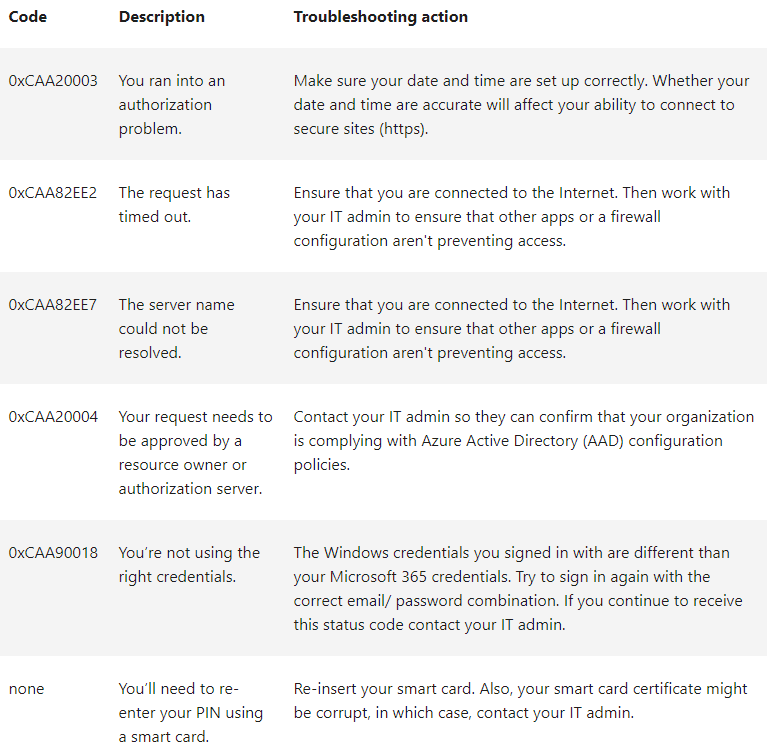
Besides, you could try to clear the client cache as below:
Cache folder on Linux:
~/.config/Microsoft/Microsoft\ Teams\ -\ Insiders
To remove cache folder:
rm -r ~/.config/Microsoft/Microsoft\ Teams\ -\ Insiders
If the response is helpful, please click "Accept Answer" and upvote it.
Note: Please follow the steps in our documentation to enable e-mail notifications if you want to receive the related email notification for this thread.
Same issue here @Sharon Zhao-MSFT is there action for this MS side?
Same issue here with Linux Teams only on OpenSuSE-15.1.
I can get to the web-based Teams but have no audio/video on meetings there so I need the Linux app to work again. The Linux app worked fine until last Friday when I logged out, now I can't get past the "Taking you to your organization's login" screen. I get:
Error Code: 50058
Have removed the app, deleted all of the ~/.config/Microsoft* directories, re-installed the app. No change.
Good news. I could find a solution to log in with Teams Linux and STS.
My problem (and maybe yours) was that I am running KDE and Teams on Linux relies on the gnome keyring which was not installed by default.
I only had to install the gnome-keyring to complete the login on Teams with STS:
sudo apt install gnome-keyring