@lee sc There is a property of the linked service which may help. The "language" property defaults to En (English) Can you try setting it to the language you are using in SAP?
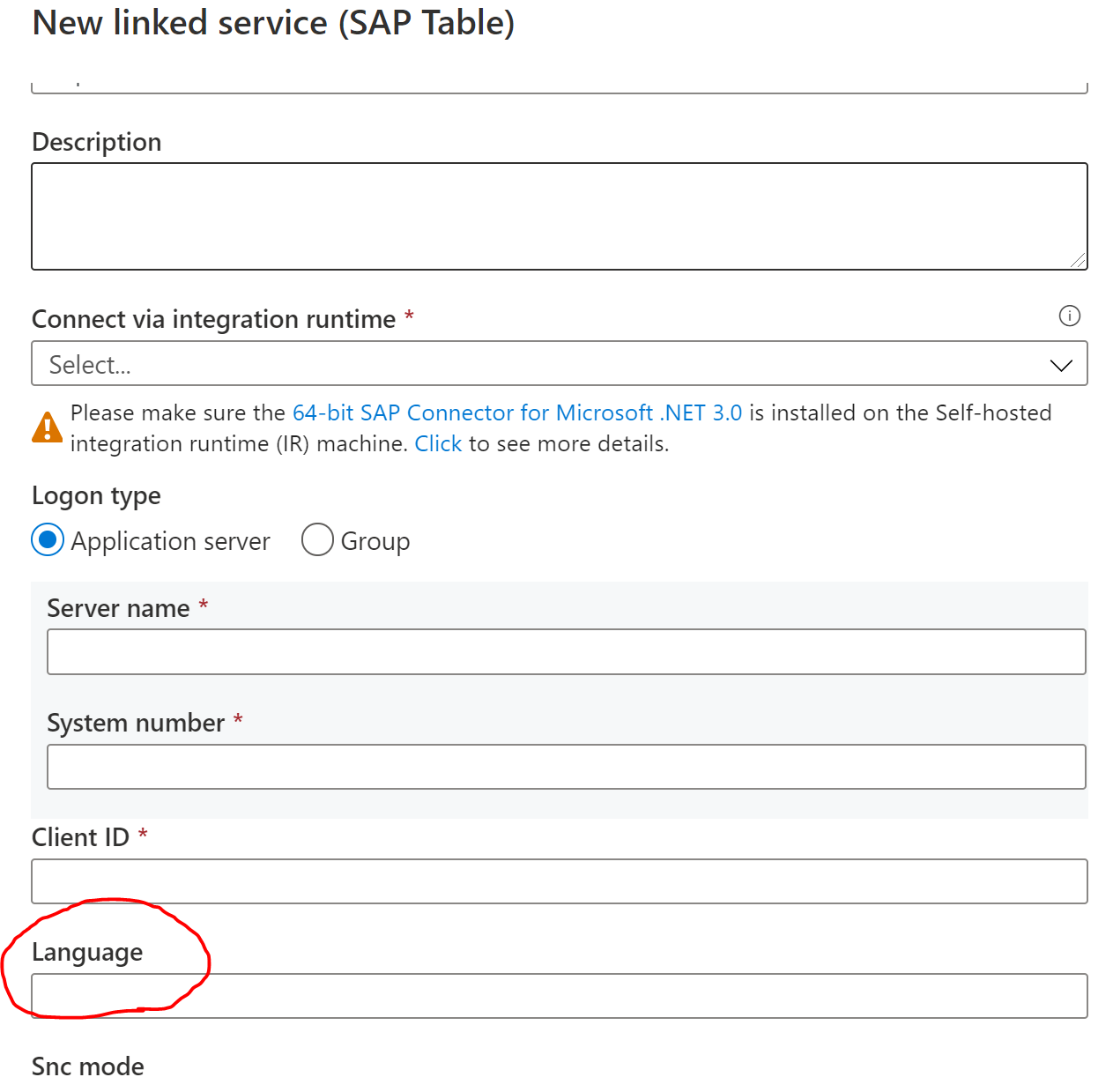
If you do not see it in the Linked Service UI, then you can set it directly in the JSON.

Please let me know if this helps.