Not sure what above happend. Here is again my question for a better readability:
I can reach the WebConsole from SC 2022 Orchestrator with the hostname or localhost (http://sco2022:82 or http://localhost:82). When I try to reach it with FQDN (http://sco2022.stefan.local:82) I get “Uh, oh! Trouble connecting to WebAPI [status 0]".
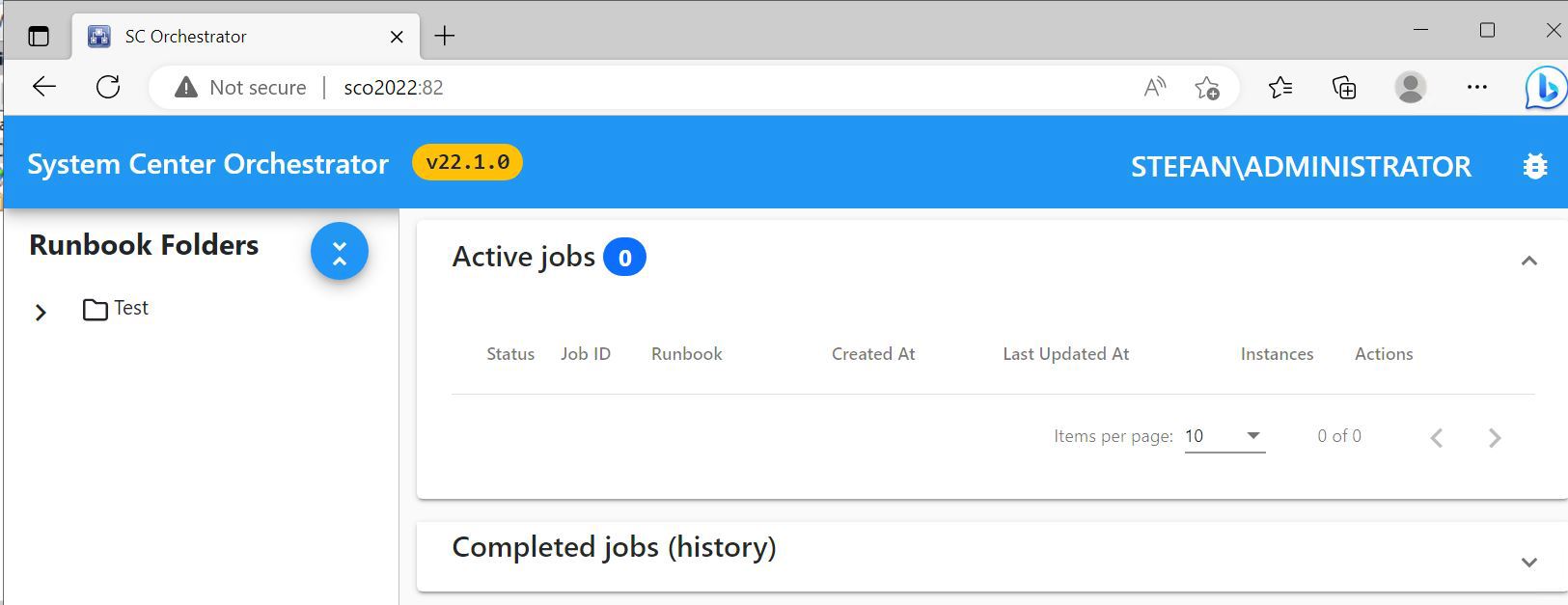
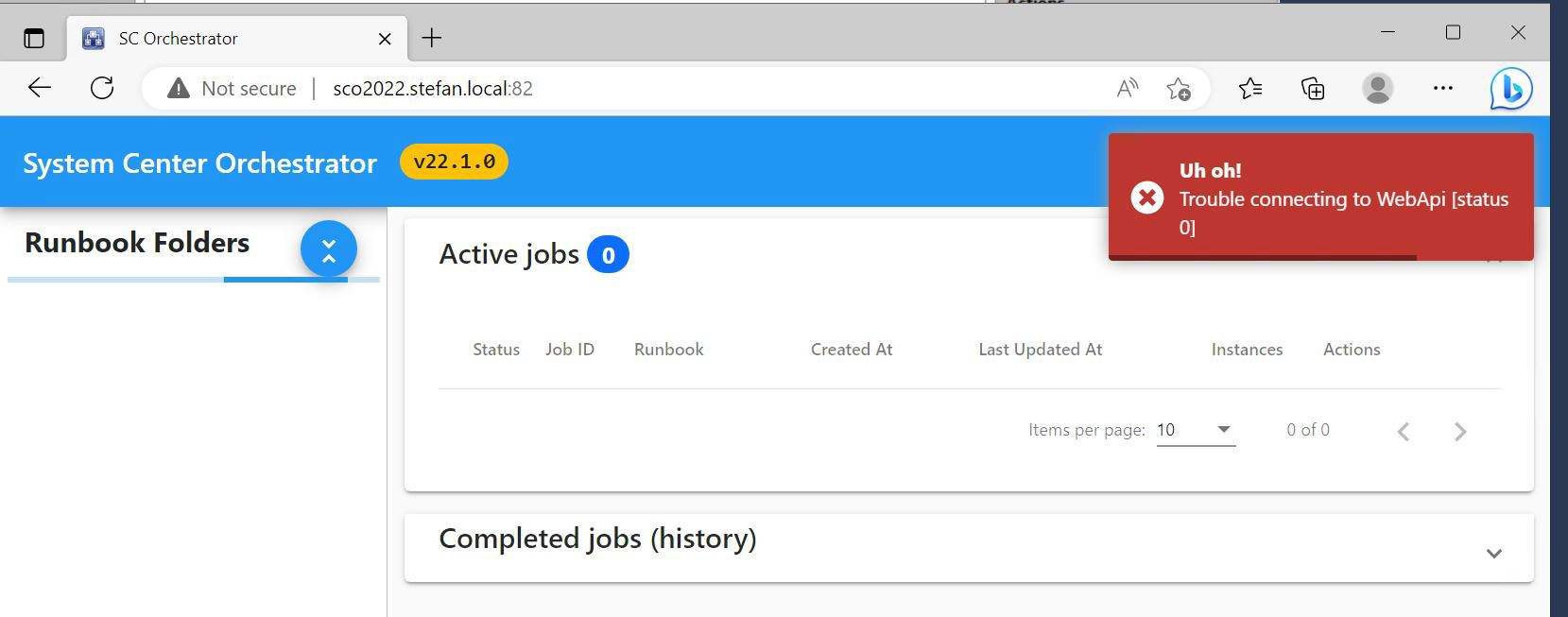
"Update Rollup 1 for Microsoft System Center 2022 - Orchestrator Web Console (x64)" and "KB5021420) and Hotfix for Microsoft System Center 2022 - Orchestrator Web Console (post UR1) (KB5024318)" are installed.
I also added
<add allowCredentials="true" maxAge="7200" origin="http://SCO2022.stefan.local:82">
<allowMethods>
<add method="GET"/>
<add method="PUT"/>
<add method="POST"/>
<add method="PATCH"/>
<add method="DELETE"/>
</allowMethods>
<allowHeaders allowAllRequestedHeaders="true"/>
</add>
in "C:\Program Files\Microsoft System Center\Orchestrator\WebApi\web.config".
And I updated the FQDN to "*"webUri": http://sco2022.stefan.local:81*" in "C:\Program Files\Microsoft System Center\Orchestrator\WebConsole\assets\configuration.json" .
Using Developer Console in Edge I get with http://sco2022.stefan.local:82:
Access to XMLHttpRequest at 'http://sco2022:81/api/login' from origin 'http://sco2022.stefan.local:82' has been blocked by CORS policy: No 'Access-Control-Allow-Origin' header is present on the requested resource**.**
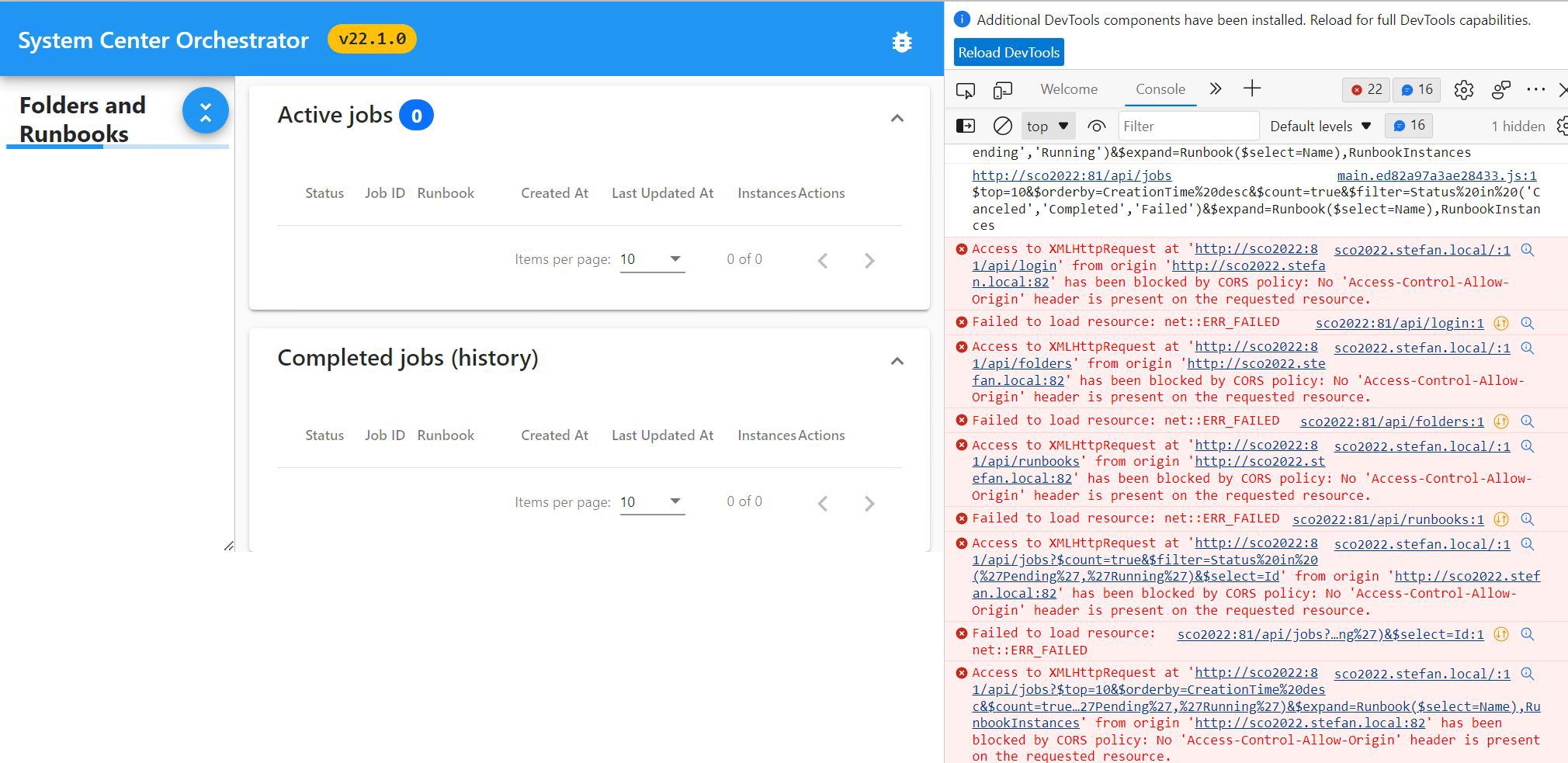
Has anybody any hint to fix this?
Regards,
Stefan
