Hi,
i obtain the following error when i try to upload some json files in to my ADT instance:
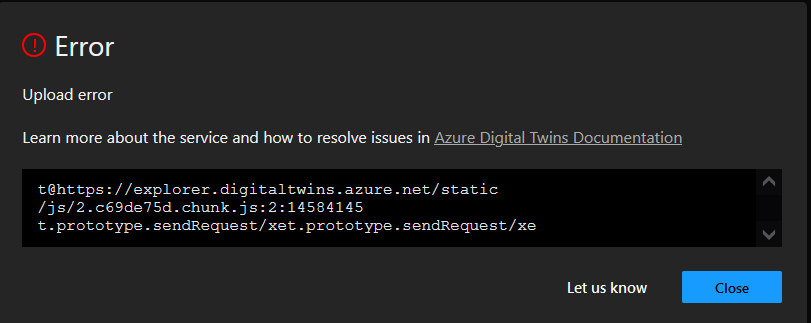
I don't understand the reason: syntax is correct. Here's an code example of json that is impossible to load.
{
"@id": "dtmi:digitaltwins:org:w3id:rec:agents:Person;1",
"@type": "Interface",
"contents": [
{
"@type": "Property",
"description": {
"en": "A name for some Agent."
},
"displayName": {
"en": "name"
},
"name": "name",
"schema": "string",
"writable": true
},
{
"@type": "Property",
"description": {
"en": "A person's last name (if they have one; this varies across cultural contexts)."
},
"displayName": {
"en": "last name"
},
"name": "lastName",
"schema": "string",
"writable": true
},
{
"@type": "Property",
"description": {
"en": "URL link to an image that represents the person."
},
"displayName": {
"en": "image"
},
"name": "image",
"schema": "string",
"writable": true
},
{
"@type": "Property",
"description": {
"en": "A person's personal, individual name."
},
"displayName": {
"en": "given name"
},
"name": "givenName",
"schema": "string",
"writable": true
},
{
"@type": "Property",
"description": {
"en": "A gender designation for a Person."
},
"displayName": {
"en": "gender"
},
"name": "gender",
"schema": "string",
"writable": true
},
{
"@type": "Property",
"description": {
"en": "A person's first name (if they have one; this varies across cultural contexts)."
},
"displayName": {
"en": "first name"
},
"name": "firstName",
"schema": "string",
"writable": true
},
{
"@type": "Property",
"description": {
"en": "A person's family name."
},
"displayName": {
"en": "family name"
},
"name": "familyName",
"schema": "string",
"writable": true
}
],
"description": {
"en": "A natural person (i.e., an individual human being)."
},
"displayName": {
"en": "Person"
},
"extends": "dtmi:digitaltwins:org:w3id:rec:core:Agent;1",
"@context": "dtmi:dtdl:context;2"
}
and here is an other json model that its upload works; both were generated by OWL2DTDL Converter starting from on ontology i developed using Protege.
Thanks in advance.
Guido
{
"@id": "dtmi:digitaltwins:org:w3id:rec:core:Agent;1",
"@type": "Interface",
"contents": [
{
"@type": "Property",
"displayName": {
"en": "Custom Tags"
},
"name": "customTags",
"dtmi:dtdl:property:schema;2": {
"@type": "Map",
"dtmi:dtdl:property:mapKey;2": {
"name": "tagName",
"schema": "string"
},
"dtmi:dtdl:property:mapValue;2": {
"name": "tagValue",
"schema": "string"
}
},
"writable": true
},
{
"@type": "Property",
"displayName": {
"en": "External IDs"
},
"name": "externalIds",
"dtmi:dtdl:property:schema;2": {
"@type": "Map",
"dtmi:dtdl:property:mapKey;2": {
"name": "externalIdName",
"schema": "string"
},
"dtmi:dtdl:property:mapValue;2": {
"name": "externalIdValue",
"schema": "string"
}
},
"writable": true
},
{
"@type": "Property",
"displayName": {
"en": "name"
},
"name": "name",
"schema": "string",
"writable": true
}
],
"description": {
"en": "The human, group, or machine that consumes or acts upon an object or data. This higher-level grouping allows properties that are shared among its subclasses (Person, Organization, Company, Department...) to be anchored in one joint place, on the Agent class."
},
"displayName": {
"en": "Agent"
},
"@context": "dtmi:dtdl:context;2"
}

