Hello @MGCH · Welcome to QnA platform and thanks for your query.
In order to identify any changes in the out of box rules, you can install another instance of AD Connect on a test machine and use below cmdlet to export out of box configuration including sync rules from that server:
Get-ADSyncServerConfiguration -Path "<CompletePathToOutputFolder>"
Use this cmdlet again on your existing AD Connect server to get a copy of configuration exported from the existing server as well.
Once you have the configuration exported from both the servers, you can then use the Documenter Tool to generate an HTML report to compare the rules and identify if any out of box rules are modified in your current setup or not.
From the report, you can use below option to find out the sync rule changes:
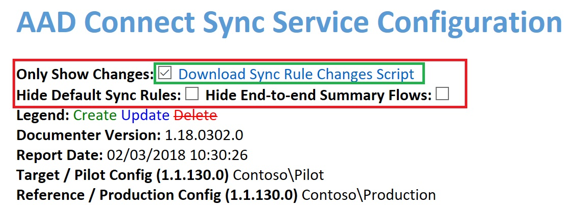
-----------------------------------------------------------------------------------------------------------
Please "Accept the answer" if the information helped you. This will help us and others in the community as well.
