Hi @Anonymous ,
STEP1:For your case, try to test as next:
- Choose "Import new table" but not really import a new one, just refresh as next:
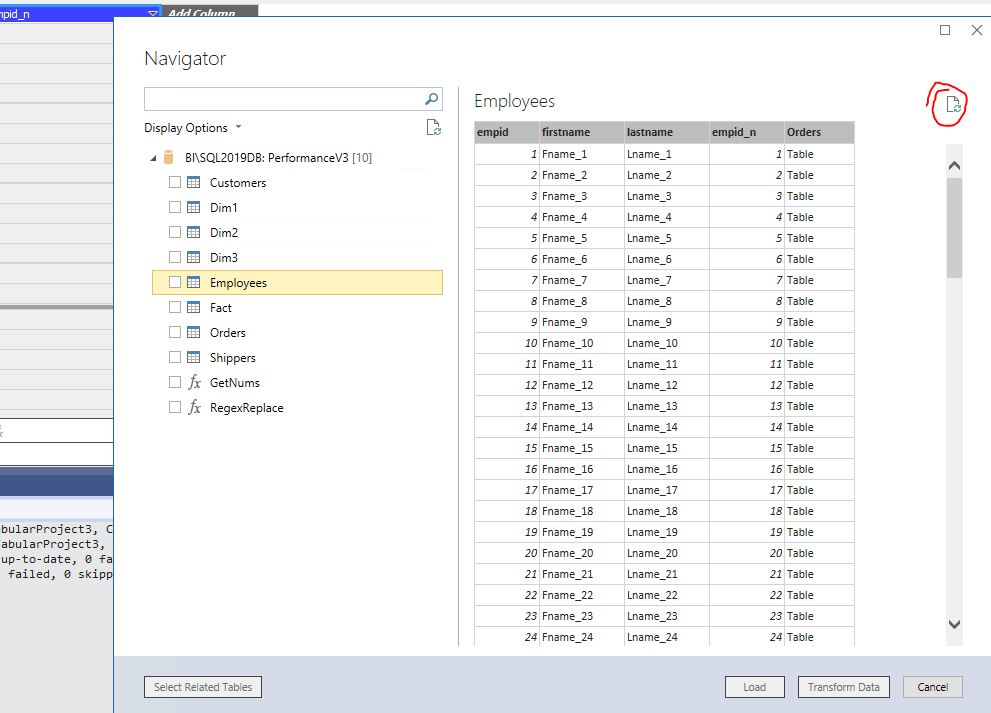 2.Or choose "Change the source" but not really change it just click ok.
2.Or choose "Change the source" but not really change it just click ok.
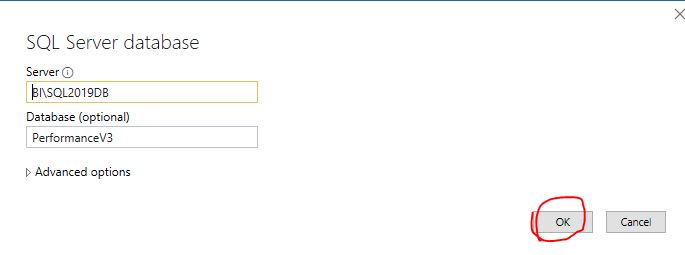
STEP2:Follow the steps as next: Choose the table-->Table propertites-->Design-->Choose the new column-->Import.
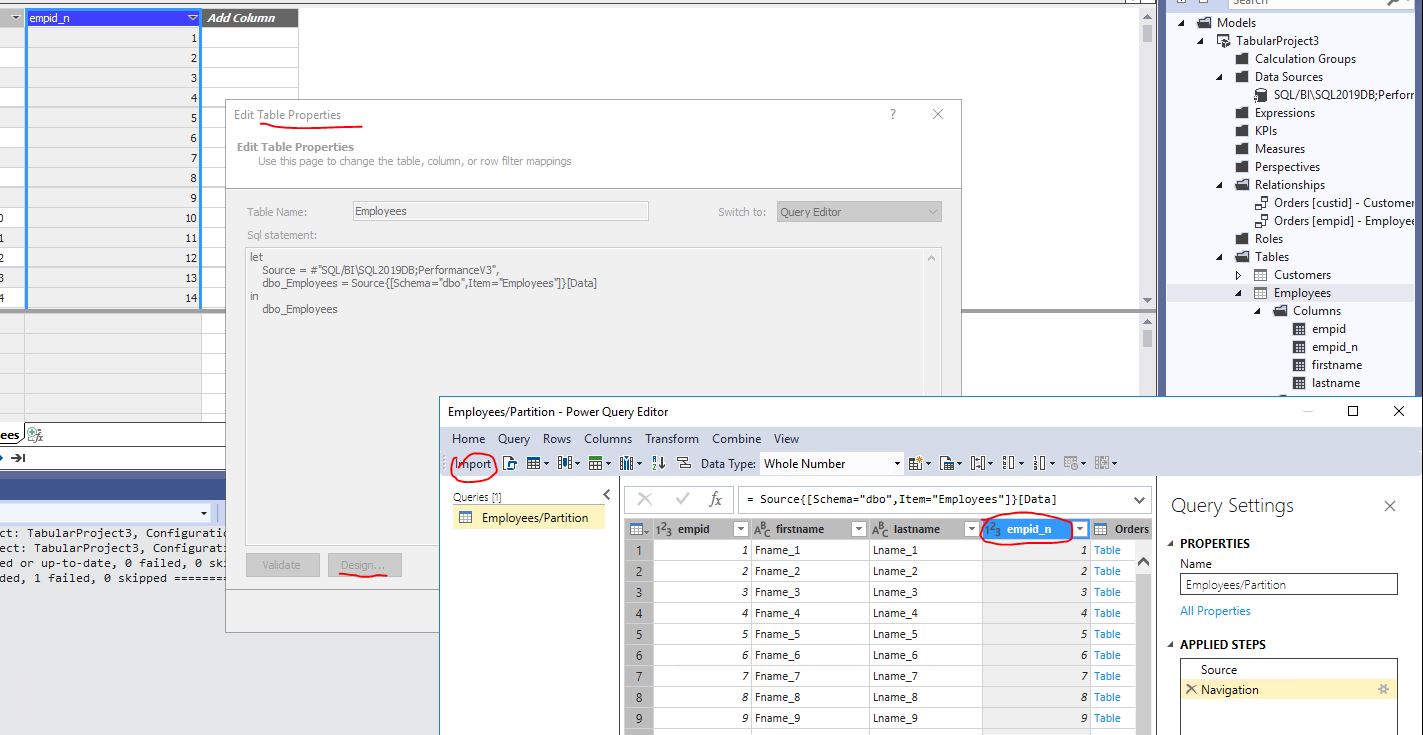
Or you can follow steps as this case: update-tabular-model-when-the-underlying-relational-database-schema-changes
BR,
Mia
If the answer is helpful, please click "Accept Answer" and upvote it.
