@TonyJK
Thank you for posting in Microsoft Q&A forum.
Like Garth and Jason said, you may access ccm.log on SCCM server like this:
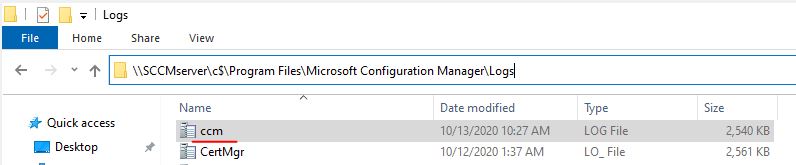
And the tool cmtrace is located in:
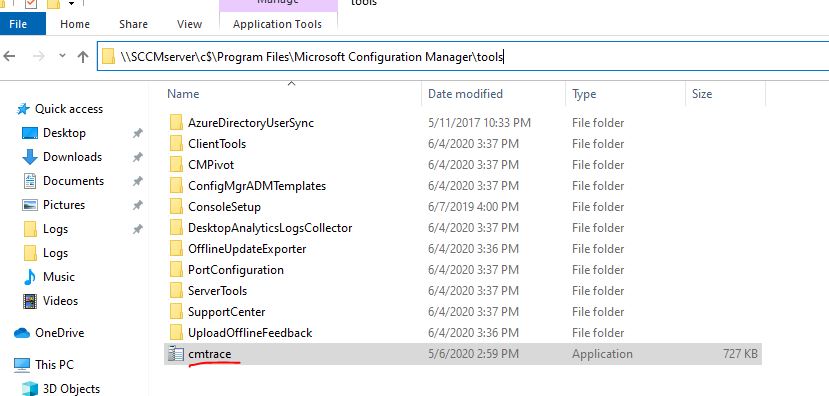
If the response is helpful, please click "Accept Answer" and upvote it.
Note: Please follow the steps in our documentation to enable e-mail notifications if you want to receive the related email notification for this thread.


