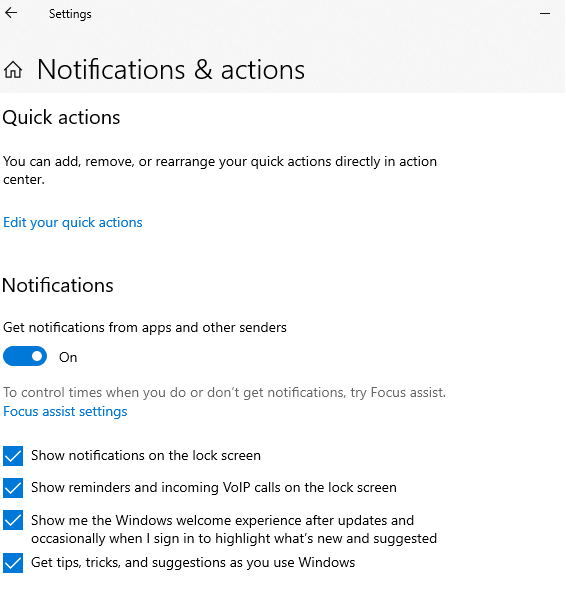Hi,
I am afraid such change may be by design due to the upgrade of windows OS versions and per further searching, I found an article mentioned how to enable old-style Outlook notifications in Windows 10.
You could check the details and test after backing up all the important data since it is not MS official method or simply test in a VM first before you deploy to your production PC.
How to enable old-style Outlook notifications in Windows 10
https://www.techrepublic.com/article/how-to-enable-old-style-outlook-notifications-in-windows-10/
Please note: Information posted in the given link is hosted by a third party. Microsoft does not guarantee the accuracy and effectiveness of information.
Hope this helps and please help to accept as Answer if the response is useful.
Thanks,
Jenny