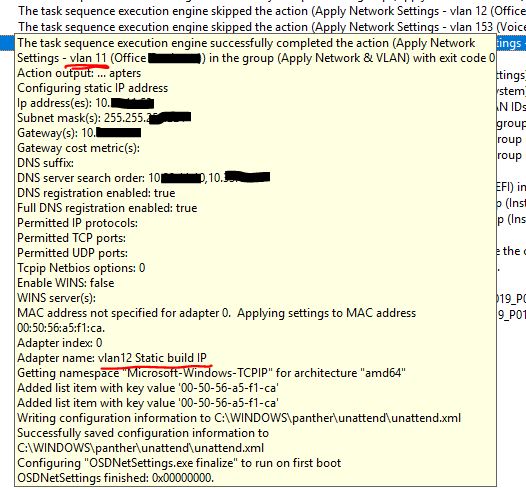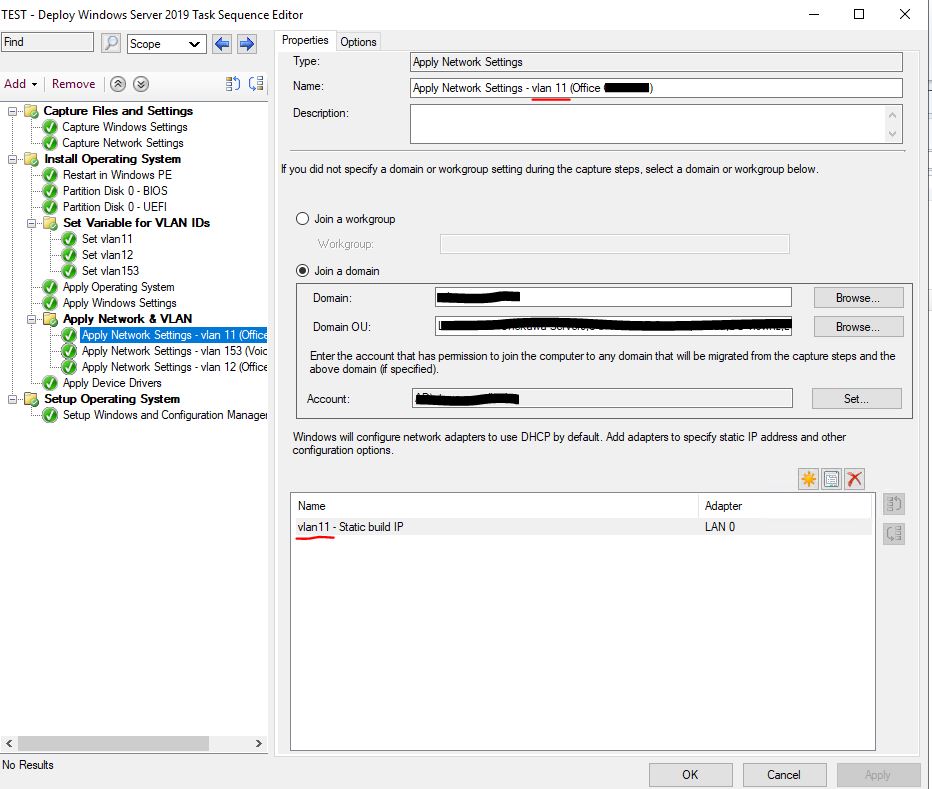Hi All
I'm having some trouble with the Apply Network Setting step in my OSD Task Sequence.
I'm running Config Mgr 2006 Current Branch. Deploying Server 2019.
I'm deploying Windows server vms in several vlans which have no dhcp configuration. As a result, I use the following process:
- Before deploying VM, decide which vlan the VM will end up.
- Provision VM with correct vlan ID on NIC
- In the task sequence wizard, manually set the static IP, netmask, gateway etc. relative to vlan.
- In task sequence, i have a "Set Dynamic Variables" step to set a vlanID variable based on the Default Gateway detected at the start of the build.
- I have an "Apply Network Settings" step for each vlanID (wmi condition set to determine this)
Each Apply Network settings step has the "Add adaptors to specify static IP address and other configuration options" configured to apply a static IP in the required vlan.
I'm using Status Message Queries > All status messages for a specific deployment... to monitor the deployment.
I can see that the TS is skipping the steps which are not relevant (I.e. the vlanid does not match) - which is great!
However, when applying the static ip in the Apply Network settings, it is using the configuration applied to another step, and therefore incorrectly sets the wrong IP address.
Hope the screenshots I've attached illustrate this bug.
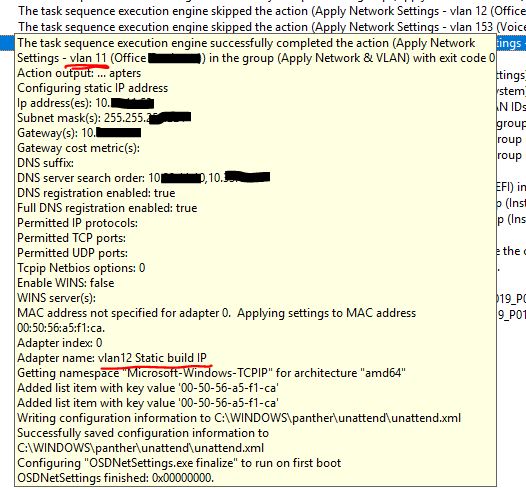
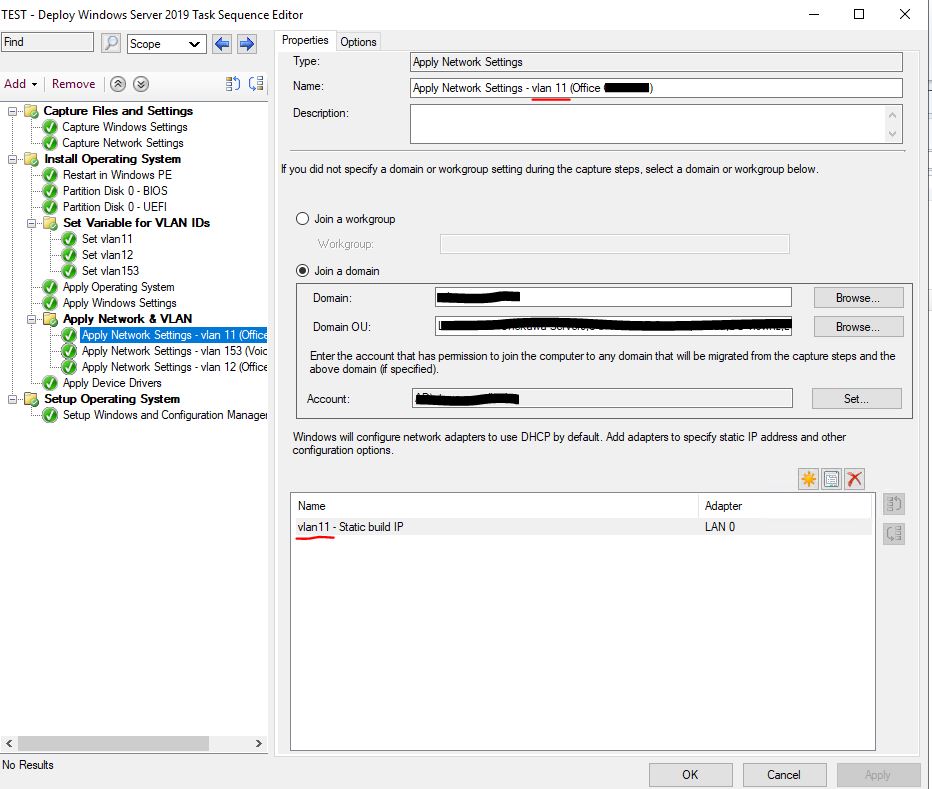
Any help/advise would be appreciated.
Thanks