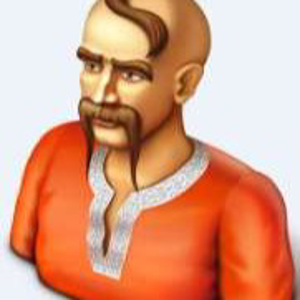Hi,
Thank you for posting in Microsoft Q&A forum.
Thanks for your sharing. Yes, you are right. The removal of Intune connector is not real time and should take some hours. For more audit about Intune connector, we can try to check the Event log under Applications and Services Logs > Microsoft > Intune > ODJConnectorService.
Thanks for your time. Have a nice day!
Best regards,
Simon
If the response is helpful, please click "Accept Answer" and upvote it. Note: Please follow the steps in our documentation to enable e-mail notifications if you want to receive the related email notification for this thread.