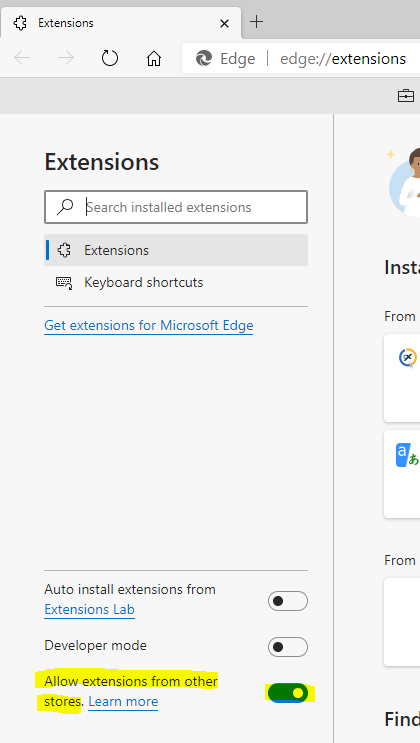Dear colleagues
The Edge Browser no longer allows links to documents that are on a file server. In addition, no so-called white list (exception rule) can be stored in the Edge browser. The attempt to open linked documents / folders with the Edge Browser in IE11 mode also failed.
For this reason, documents / folders linked in Adonis NP can currently only be opened on FileBS with IE11. This does not work with the Edge Browser.
Many thanks for any questions or constructive suggestions for solutions.
Many greetings
Juerg