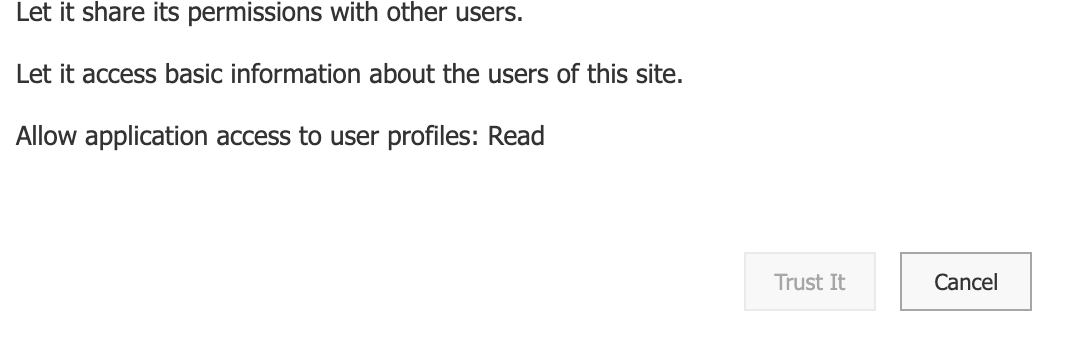I have reduced permission scope of a Sharepoint add-in by following the steps mentioned here: https://learn.microsoft.com/en-us/sharepoint/dev/sp-add-ins/add-in-permissions-in-sharepoint#managing-and-troubleshooting-add-in-permissions.
Previous permission scopes:
<AppPermissionRequests AllowAppOnlyPolicy="true">
<AppPermissionRequest Scope="http://sharepoint/social/tenant" Right="FullControl" />
<AppPermissionRequest Scope="http://sharepoint/content/tenant" Right="Manage" />
<AppPermissionRequest Scope="http://sharepoint/content/sitecollection" Right="Manage" />
<AppPermissionRequest Scope="http://sharepoint/content/sitecollection/web" Right="Manage"/>
<AppPermissionRequest Scope="http://sharepoint/content/sitecollection/web/list" Right="Manage" />
</AppPermissionRequests>
Updated Permission scopes:
<AppPermissionRequests AllowAppOnlyPolicy="true">
<AppPermissionRequest Scope="http://sharepoint/social/tenant" Right="Read" />
<AppPermissionRequest Scope="http://sharepoint/content/tenant" Right="Read" />
<AppPermissionRequest Scope="http://sharepoint/content/sitecollection" Right="Read" />
<AppPermissionRequest Scope="http://sharepoint/content/sitecollection/web" Right="Read"/>
<AppPermissionRequest Scope="http://sharepoint/content/sitecollection/web/list" Right="Read" />
</AppPermissionRequests>
How can I ensure the newly added permissions are getting reflected in the add-in ? Is there a place where I can view this ?
I am seeing the following window in the app details page:
########################
Do you trust <app> ?
Your tenant administrator has to approve this app.
Let it read items in all site collections.
Let it read items in this site collection.
Let it read items in this site.
Let it read items in the list:
Let it share its permissions with other users.
Let it access basic information about the users of this site.
Allow application access to user profiles: Read
#########################
But the Trust button is disabled. How can I enable the trust button ?