I am using logic apps to upload files from incoming email attachments to a blob.
The received file is a macro enabled excel file, but when uploaded it is uploaded to the blob as a content type of text/plain; charset=utf-8n.
How can I get it uploaded as the correct file?
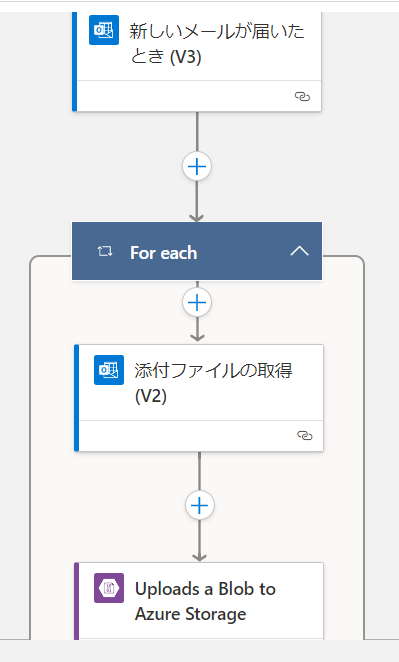
{
"definition": {
"$schema": "https://schema.management.azure.com/providers/Microsoft.Logic/schemas/2016-06-01/workflowdefinition.json#",
"actions": {
"For_each": {
"actions": {
"Uploads_a_Blob_to_Azure_Storage": {
"inputs": {
"parameters": {
"blobName": "src_s/delta/excel/@{items('For_each')?['name']}",
"containerName": "raw",
"content": "@items('For_each')?['id']"
},
"serviceProviderConfiguration": {
"connectionName": "AzureBlob-2",
"operationId": "uploadBlob",
"serviceProviderId": "/serviceProviders/AzureBlob"
}
},
"runAfter": {
"添付ファイルの取得_(V2)": [
"Succeeded"
]
},
"type": "ServiceProvider"
},
"添付ファイルの取得_(V2)": {
"inputs": {
"host": {
"connection": {
"referenceName": "office365_1"
}
},
"method": "get",
"path": "/codeless/v1.0/me/messages/@{encodeURIComponent(triggerBody()?['id'])}/attachments/@{encodeURIComponent(items('For_each')?['id'])}"
},
"runAfter": {},
"type": "ApiConnection"
}
},
"foreach": "@triggerBody()?['attachments']",
"runAfter": {},
"type": "Foreach"
}
},
"contentVersion": "1.0.0.0",
"outputs": {},
"triggers": {
"新しいメールが届いたとき_(V3)": {
"inputs": {
"fetch": {
"method": "get",
"pathTemplate": {
"template": "/v3/Mail/OnNewEmail"
},
"queries": {
"fetchOnlyWithAttachment": true,
"folderPath": "Id::AAAAAAAAAAAAAAAAAAAAAAAAAAAAAAAAAAAAAAAAAAAAAAAAAAAAAAAAAAAAAAAAAAAAAAAAAAAAAAAAAAAAAAAAAAAAAAAAAAAAAAAAAAAAAAAAAAAAAAA=",
"importance": "Any",
"includeAttachments": true
}
},
"host": {
"connection": {
"referenceName": "office365_1"
}
},
"subscribe": {
"body": {
"NotificationUrl": "@{listCallbackUrl()}"
},
"method": "post",
"pathTemplate": {
"template": "/GraphMailSubscriptionPoke/$subscriptions"
},
"queries": {
"fetchOnlyWithAttachment": true,
"folderPath": "Id::AAAAAAAAAAAAAAAAAAAAAAAAAAAAAAAAAAAAAAAAAAAAAAAAAAAAAAAAAAAAAAAAAAAAAAAAAAAAAAAAAAAAAAAAAAAAAAAAAAAAAAAAAAAAAAAAAAAAAAA=",
"importance": "Any"
}
}
},
"metadata": {
"Id::AAAAAAAAAAAAAAAAAAAAAAAAAAAAAAAAAAAAAAAAAAAAAAAAAAAAAAAAAAAAAAAAAAAAAAAAAAAAAAAAAAAAAAAAAAAAAAAAAAAAAAAAAAAAAAAAAAAAA_AAA=": "10_rcv",
"Id::AAAAAAAAAAAAAAAAAAAAAAAAAAAAAAAAAAAAAAAAAAAAAAAAAAAAAAAAAAAAAAAAAAAAAAAAAAAAAAAAAAAAAAAAAAAAAAAAAAAAAAAAAAAAAAAAAAAAAAA=": "file_1"
},
"splitOn": "@triggerBody()?['value']",
"type": "ApiConnectionNotification"
}
}
},
"kind": "Stateful"
}
