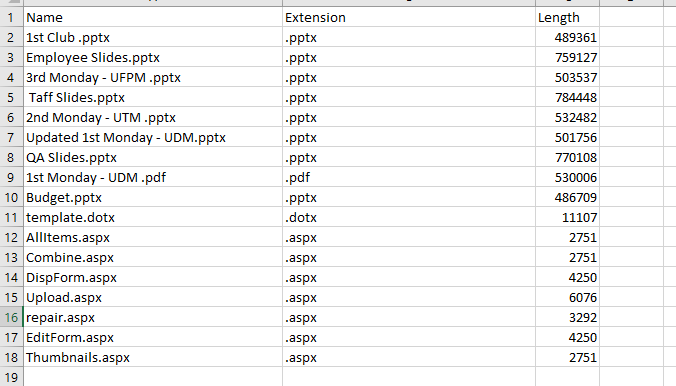This is somewhat crude, but it matches your problem description. If you meant that a "word" can only be considered to be a word if it was surrounded by regular expression word break characters (i.e. "\b") or just non-word characters (or any characters of your choice, really), some of the crudeness would disappear.
$wordlist1 = "monday","repair","slides" # NOT used with PDF files
$wordlist2 = "1st","monday","budget" # used with PDF files
import-csv c:\junk\f.csv |
ForEach-Object{
$emit = $false
$line = $_
if($_.Extension -eq '.pdf'){
$wordlist2 |
ForEach-Object{
if ($line.Name -match "$_"){
$emit = $true
}
}
if ($emit){
$line
}
}
else{
$wordlist1 |
ForEach-Object{
if ($line.name -match $_){
$emit = $true
}
}
if ($emit){
$line
}
}
} | Export-Csv c:\junk\f1.csv