Hey community,
I am having trouble deploying a simple Python script to Azure Function Apps through VS Code (which uses Azure CLI in the background, I assume). My app runs fine locally, and my code looks like it gets uploaded okay. However, when I go to the "Functions" tab in the developer console, the function name is not listed. I also can't make API calls to the endpoints that I expect to exist after development.
Any suggestions on what might be causing this?
DETAILS
My codes contains one well-formatted app defined using the V2 Python Programming Model
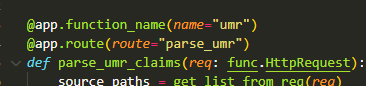
My function app has the name "umr" and route "parse_umr". I can confirm that this name/route scheme works when I enter debugging mode (which runs func start). The name registers correctly...

,
and I can call my app with a HTTP request to localhost...
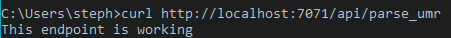
My code is copied to Azure Function Apps correctly
I publish my code to Azure using the Azure Extension on VS Code.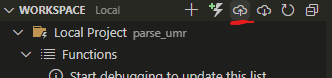
I believe that VS Code runs Azure CLI commands in the background to zip and deploy my code. Regardless of how it is accomplished, my code is uploaded correctly. I can see my code files in the Azure console.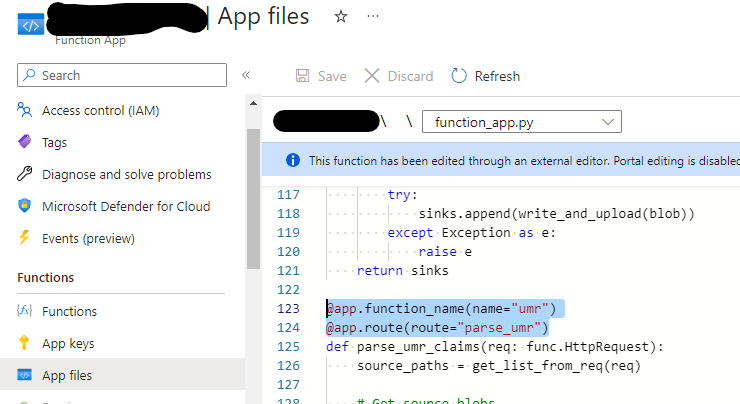
However, when I navigate to the Functions tab, nothing appears. The "umr" function is not listed.
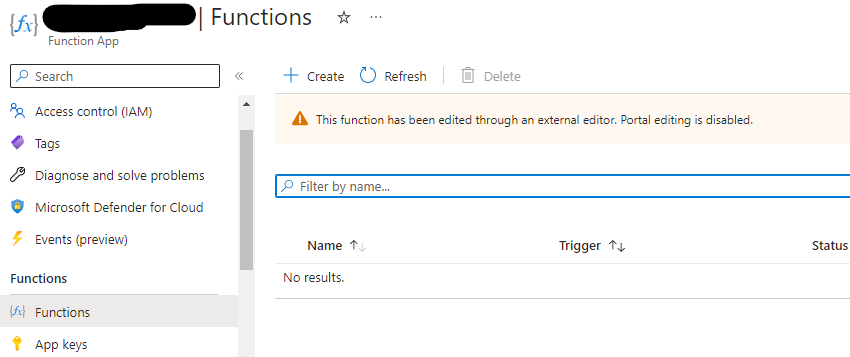
I also cannot send requests to the {my-app}.../api/parse_umr endpoint. Notice the 404 error here.
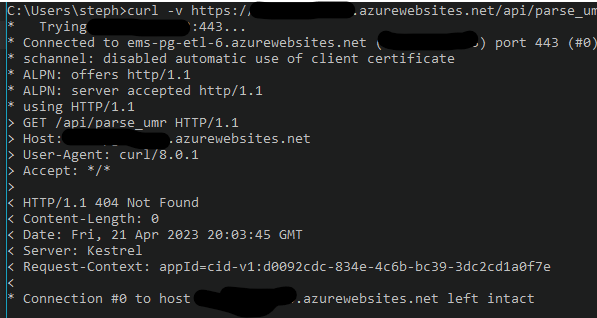
I have tried clicking "Refresh", redeploying the code, etc., but nothing will make my app show up or endpoint register.
This issue has happened to me before
The last time I deployed a Functions App I had the same issue. Everything went well, but my function's name didn't register. I decided to sleep on the issue, and when I woke up, the problem had resolved itself. This was nice, but I don't want to wait 8 hours for my deployments to work. Is there something I can do to speed up whatever function registration process is going on in the backend?
Thank you in advance.
