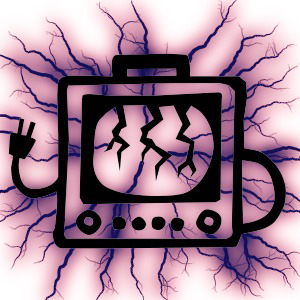Hi, I'd be happy to help you out with your question. Sorry for the inconvenience caused. It's possible that the "Focus Assist" feature in Windows 10 is causing this issue. This feature automatically suspends notifications and other distractions when you are working on a task that requires your full attention, but it can also suspend active foreground processes like UWP apps. To disable this feature, you can follow these steps:
- Click on the Start menu and select Settings.
- Click on System.
- Click on Focus Assist.
- Under the "Automatic rules" section, toggle off "When I'm playing a game".
- Under the "Priority only" section, toggle off "During these times".
- Under the "Alarms only" section, toggle off "When I'm duplicating my display". If this does not resolve the issue, you can try disabling "App power management" by following these additional steps:
- Click on the Start menu and select Settings.
- Click on System.
- Click on Battery.
- Under the "Battery saver" section, toggle off "Turn battery saver on automatically if my battery falls below:".
- Under the "Battery usage by app" section, select the app that is being suspended and toggle off "Let Windows decide when this app can run in the background". Please keep in mind that disabling these features may cause your battery life to decrease and notifications to become more intrusive. You may want to re-enable them when you are not actively using UWP apps. If you have any other questions or need assistance with anything, please don't hesitate to let me know. I'm here to help.
If the reply was helpful, please don’t forget to upvote or accept as answer, thank you.