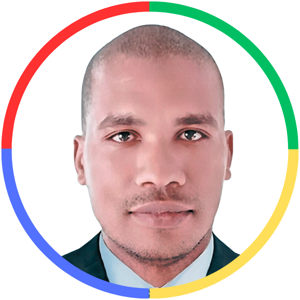If you have permanently deleted your Azure account and do not have the login details, it may not be possible to delete the account as you need to log in to your account to delete it. However, you can contact Microsoft Azure support to see if they can assist you in deleting the account.
You can contact Azure support by creating a support request through the Azure portal or by visiting the Azure support website. Provide as much information as possible about your account and explain the situation. They may ask for additional verification to confirm that you are the owner of the account before they can proceed with any action.
It's important to note that if the account has already been permanently deleted, it may not be possible to recover any data or resources associated with the account. Therefore, it's important to make sure you have a backup or copy of any important data before deleting an account.