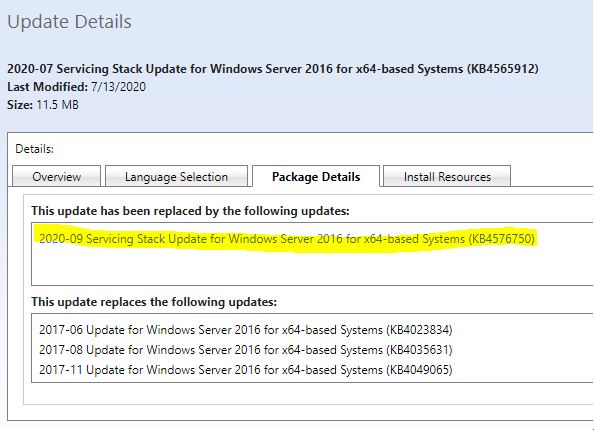Looks like an oversight. You could make the suggestion here on uservoice.
https://windowsserver.uservoice.com/forums/304618-installation-and-patching?category_id=141234
or also start a case here with product support. While a contract is required to start a case confirmed bugs are always free.
https://support.serviceshub.microsoft.com/supportforbusiness
--please don't forget to Accept as answer if the reply is helpful--