Hello Vernon,
Thank you for taking time to post this issue in Microsoft Q&A forum.
This issue is caused by not choosing appropriate Platform target, please go to the properties page of your Winform project (right-click > Properties), then click Build > Platform target and choose x64 then press F5 to test again.
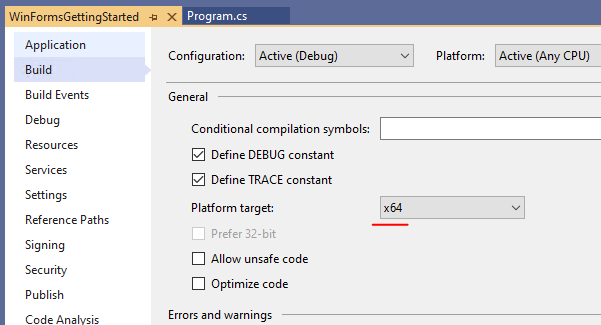
Sincerely,
Tianyu
- If the answer is helpful, please click "Accept Answer" and upvote it.
Note: Please follow the steps in our documentation to enable e-mail notifications if you want to receive the related email notification for this thread.