5,457 questions
I just deleted my .vcxproj.user file, and the filters came back...
This browser is no longer supported.
Upgrade to Microsoft Edge to take advantage of the latest features, security updates, and technical support.
I recently migrated a large project to VS 2019. Somehow the solution explorer no longer displays the files in groups/filters. I happen to have two copies of the solution - both the .vcxproj and the .sln are identical. One shows this
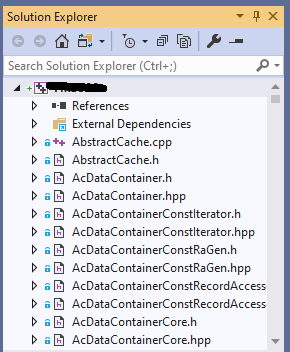
and the other shows this (which is what I want)
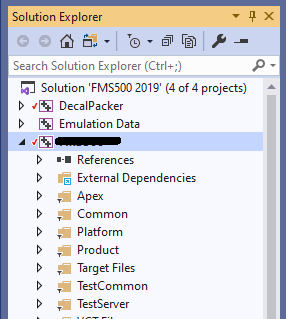
How do I restore the filter view?
I just deleted my .vcxproj.user file, and the filters came back...