We have the following simplified resources setup in Azure.
There are SSIS pkgs which deploys and processes tabular models .bim files as XMLA scripts to AAS.
The Firewall has been enabled in the AAS and the IP address of the SSIS IR is whitelisted.
However the IP address of SSIS IR node accessing the AAS changes frequently and we would like to know how we can white list the range of possible IP addresses, so we don’t have to keep changing the firewall rules.
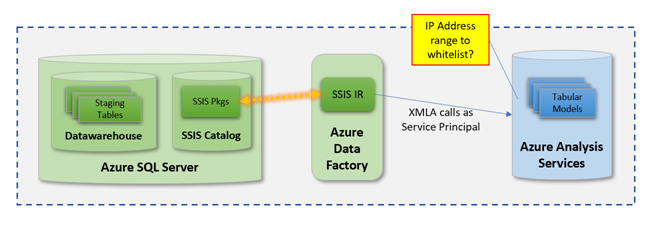
When the IP address changes we get this error:
2023-03-30T10:17:20.200: Start processing of model
2023-03-30T10:17:20.440: SSIS Error Code DTS_E_OLEDBERROR. An OLE DB error has occurred. Error code: 0x80004005.
An OLE DB record is available. Source: "Microsoft OLE DB Provider for Analysis Services." Hresult: 0x80004005 Description: "Resolution of actual cluster endpoint of Azure Analysis Server: 'asazure://northeurope.asazure.windows.net/xxxxxxxx' failed. Response from server: Cannot connect to server 'xxxxxxxx'. Client with IP Address '<ip>xx.xxx.xx.xx</ip>' is not allowed to access the server. To enable access, use the Firewall settings in Azure Management Portal.
We checked the ServiceTags_Public20230410.json file also but it doesn't look like the IP we see in the error message belongs to the IP ranges mentioned in this.
"name": "DataFactory.NorthEurope",
"id": "DataFactory.NorthEurope",
"properties": {
"changeNumber": 5,
"region": "northeurope",
"regionId": 17,
"platform": "Azure",
"systemService": "DataFactory",
"addressPrefixes": [
"13.69.230.96/28",
"13.74.108.224/28",
"20.38.80.192/26",
"20.38.82.0/23",
"20.50.68.56/29",
"20.223.64.60/32",
"20.223.65.144/29",
"52.138.229.32/28",

