Quick update with the main error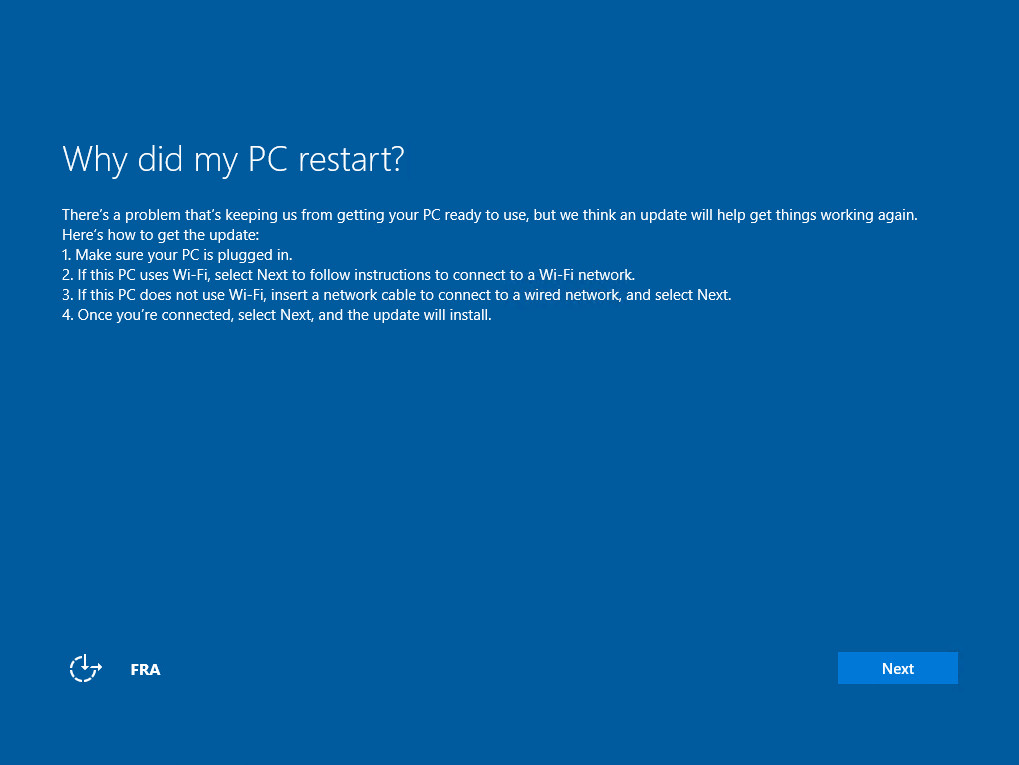
Some additional info:
unattend.xml file from Working W10 and W11 staging.
<?xml version="1.0" encoding="utf-8"?>
<unattend xmlns="urn:schemas-microsoft-com:unattend">
<settings pass="oobeSystem">
<component name="Microsoft-Windows-International-Core" processorArchitecture="amd64" publicKeyToken="31bf3856ad364e35" language="neutral" versionScope="nonSxS" xmlns:wcm="http://schemas.microsoft.com/WMIConfig/2002/State" xmlns:xsi="http://www.w3.org/2001/XMLSchema-instance">
<InputLocale>%OSDInputLocale%</InputLocale>
<SystemLocale>%OSDSystemLocale%</SystemLocale>
<UILanguage>%OSDUILanguage%</UILanguage>
<UILanguageFallback>%OSDUILanguageFallback%</UILanguageFallback>
<UserLocale>%OSDUserLocale%</UserLocale>
</component>
</settings>
<cpi:offlineImage cpi:source="wim://#/sources/install.wim#Windows 11 Enterprise" xmlns:cpi="urn:schemas-microsoft-com:cpi" />
</unattend>
UI file apply with control intl.cpl,, /f:"UIFrench.xml"
<gs:GlobalizationServices xmlns:gs="urn:longhornGlobalizationUnattend">
<!--User List-->
<gs:UserList>
<gs:User UserID="Current" CopySettingsToSystemAcct="true" CopySettingsToDefaultUserAcct="true" />
</gs:UserList>
<!--Display Language-->
<gs:MUILanguagePreferences>
<gs:MUILanguage Value="fr-FR" />
<gs:MUIFallback Value="en-US" />
</gs:MUILanguagePreferences>
<!--system locale-->
<gs:SystemLocale Name="fr-CH" />
<!--User Locale-->
<gs:UserLocale>
<gs:Locale Name="fr-CH" SetAsCurrent="true" ResetAllSettings="false"/>
</gs:UserLocale>
<!--input preferences-->
<gs:InputPreferences>
<!--fr-CH-->
<gs:InputLanguageID Action="add" ID="100c:0000100c" Default="true"/>
<!--de-CH-->
<gs:InputLanguageID Action="remove" ID="0807:00000807"/>
<!--de-DE-->
<gs:InputLanguageID Action="remove" ID="0407:00000407"/>
<!--en-US-->
<gs:InputLanguageID Action="remove" ID="0409:00000409"/>
<!--it-CH-->
<gs:InputLanguageID Action="remove" ID="0810:00000810"/>
</gs:InputPreferences>
<!--location-->
<gs:LocationPreferences>
<gs:GeoID Value="223"/>
</gs:LocationPreferences>
</gs:GlobalizationServices>
Apply Windows settings on the task sequence :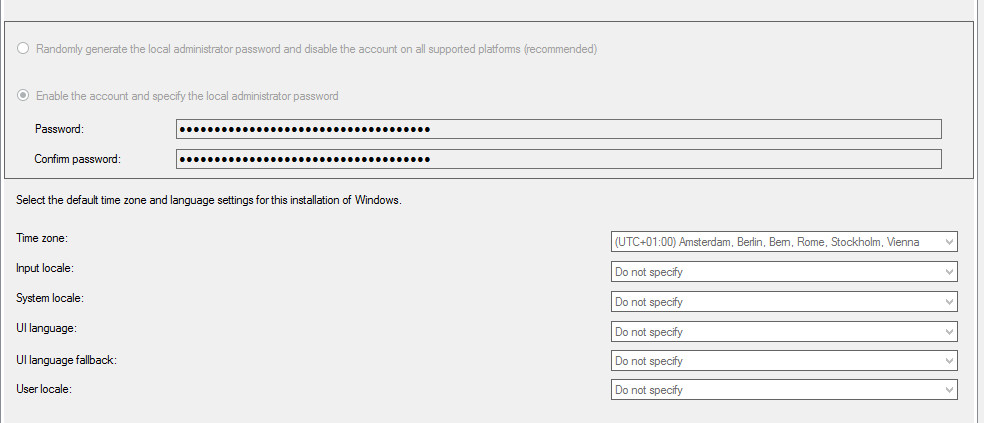
Regional variables
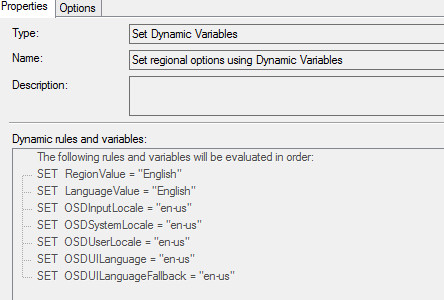
On Windows 11 the LP + FOD were imported to the WIM, with Windows 10 they are added during the staging, but both solutions does the same problem, the LXP are install during the staging on both versions.

