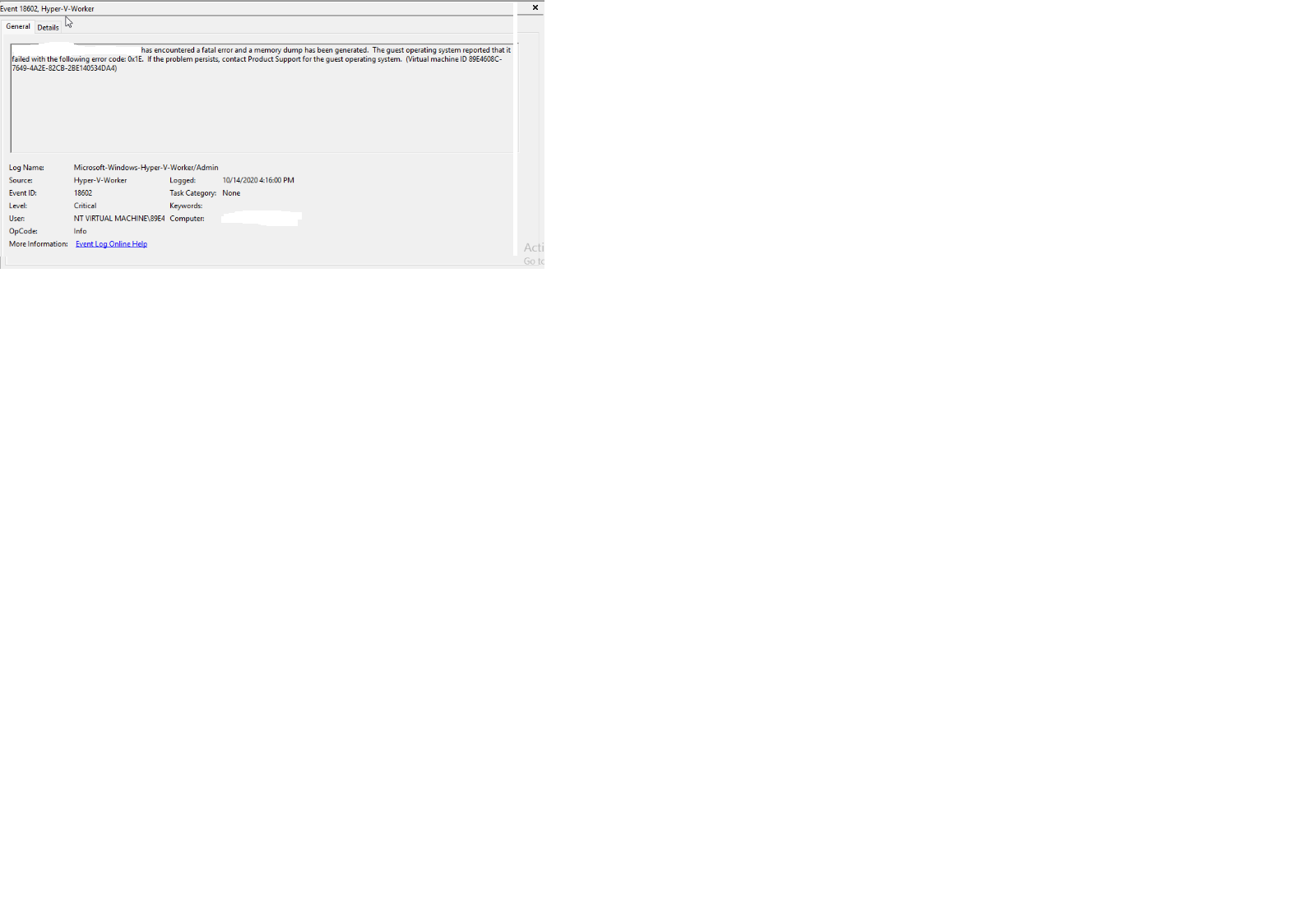Hi,
If an update was installed or else before can't boot into desktop?
When we restart and press F8, if we could select Last Known Good Configuration option. Then restart again.
Please check if the hyper-V-VMM and hyper-V-Worker event log in even viewer, check if there's any information about why the VM failed to start;
Does the issue occur on the VM alone, or all VMs are unable to be started, if there working VMs on the hyper V host;
Is the VM Gen1 or Gen2, if it is Gen1, also check if the VM could access the VHD files.
Hope this helps and please help to accept as Answer if the response is useful.
Best Regards,
Carl