Hi @Михаил TheSbHh ,
What's the version of your Outlook? (File > Office Account > About Outlook). Please make sure you have upgraded your Outlook to the latest version.
What's the type of your account? POP, IMAP or Exchange?
I am creating a rule for forwarding mail that contains a specific text.
Does this issue only happen to the specific rule? Can other Outlook rules you have work fine? And would you mind show me your concrete Outlook rule so that I can do further research about it?
I did some tests about your issue in my Outlook 2016, using Exchange email account, creating an Outlook rule like below and it could work fine without any errors.
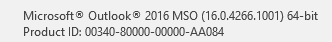
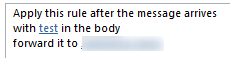
If this is your case, in order to conduct further researches on your issue, please try the following suggestions:
- I did some research about your issue and found that if you had installed the November Security Update KB, there might a known issue which is similar to yours. So, to avoid the influence of Outlook versions, please make sure you have not installed this KB or you have already upgraded your Outlook to the latest version.
- If this rule has been corrupted, issues like this could occur as well. It is suggested to remove this rule from your Outlook client and re-create it to see if the issue has any difference.
- As I know, corrupted send and receive file(.srs) and other Outlook settings may also cause Outlook rule issues. So please try creating and using a new Outlook profile via Control Panel > Mail > Show profile and see if this issue could be resolved.
- By the way, if you are using Exchange email account, it is suggested to remove this rule and log in to your web mail to recreate the rule there to resolve this issue, Outlook client will sync it to your local desktop client.
If this is not your case, please provide me with more information related to your issue.
Hope this can be helpful.
If an Answer is helpful, please click "Accept Answer" and upvote it.
Note: Please follow the steps in our documentation to enable e-mail notifications if you want to receive the related email notification for this thread.
