Hello @Amie Barkes ,
Welcome to Microsoft Q&A platform.
I would suggest you to use monitor section from the Azure Data Factory portal(https://adf.azure.com).
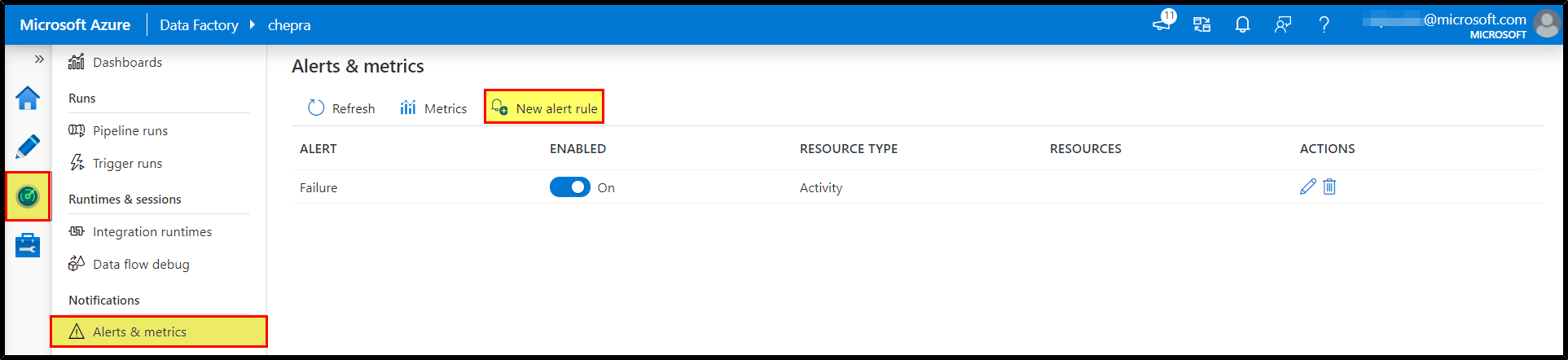
Steps to create alerts to proactively monitor your data factory pipelines:
Step1: To get started, simply navigate to the Monitor tab in your data factory, select Alerts & Metrics, and then select New Alert Rule.
Step2: Select the target data factory metric for which you want to be alerted.
Step3: Then, configure the alert logic. You can specify various filters such as activity name, pipeline name, activity type, and failure type for the raised alerts. You can also specify the alert logic conditions and the evaluation criteria.
Step4: Finally, configure how you want to be alerted. Different mechanisms such email, SMS, voice, and push notifications are supported.
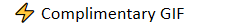
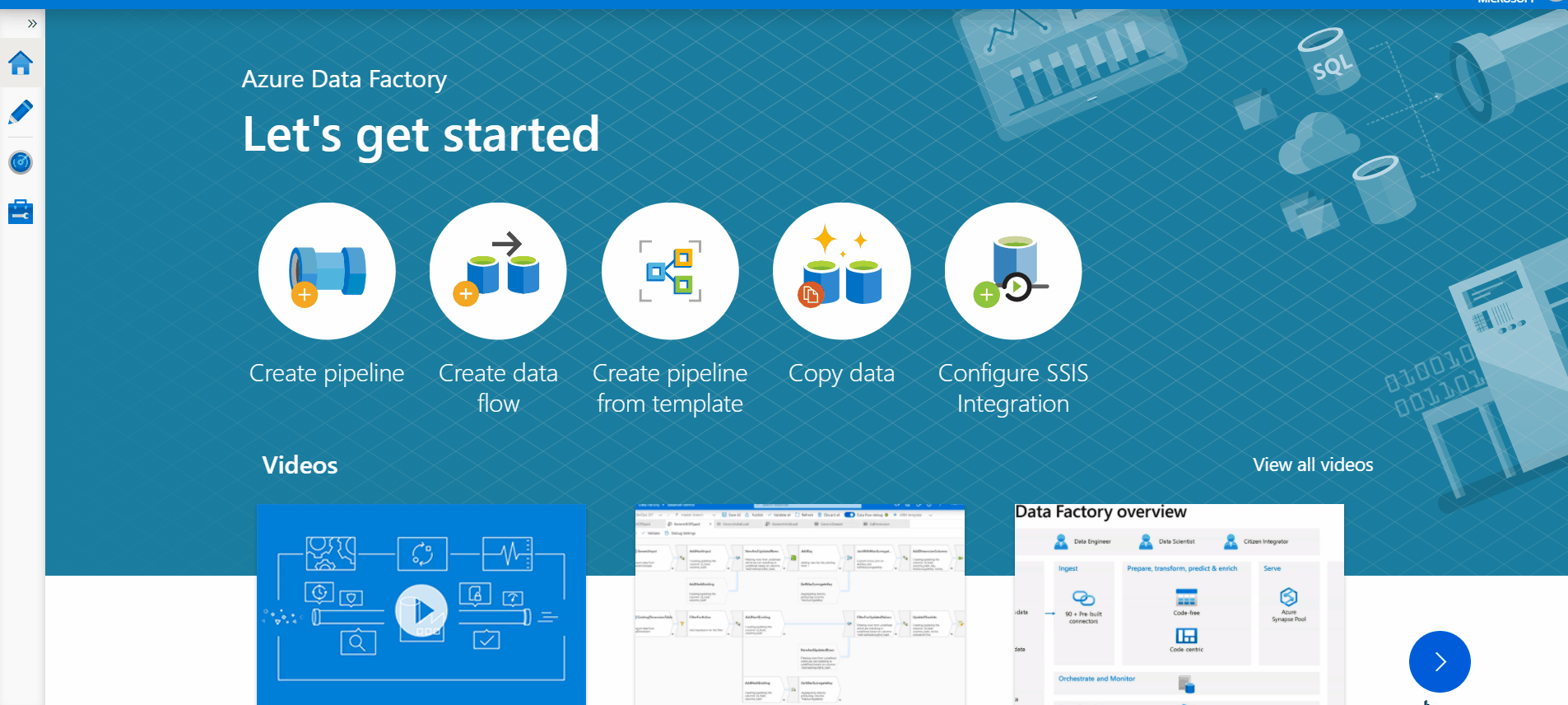
For more details, refer Create alerts to proactively monitor your data factory pipelines
Hope this helps. Do let us know if you any further queries.
------------
- Please accept an answer if correct. Original posters help the community find answers faster by identifying the correct answer. Here is how.
- Want a reminder to come back and check responses? Here is how to subscribe to a notification.
