Azure Automation
An Azure service that is used to automate, configure, and install updates across hybrid environments.
1,121 questions
This browser is no longer supported.
Upgrade to Microsoft Edge to take advantage of the latest features, security updates, and technical support.
Hi,
is it possible to export Azure automation Account certificate (Run as account) out to as .cert, .pim, pfx ect file? Could not find direct information about this. With Powershell command Get-AzAutomationCertificate returns information about the certificate asset, but not the certificate itself.
@Bombbe This document articulates the information on how to add a certificate to a cloud service within runbook. But if you are looking to download the certificate locally , here is a workaround which you can use.
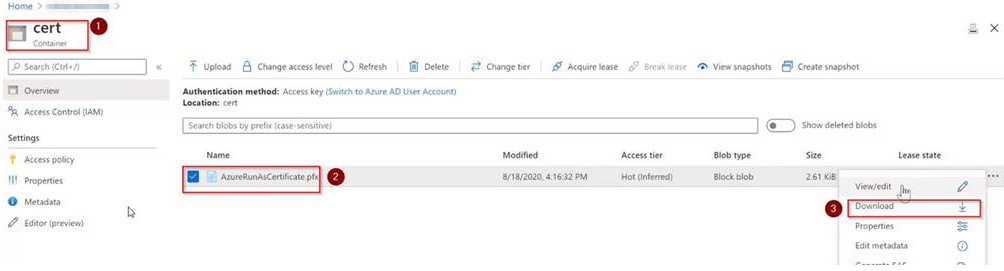
It did not work for me. the command let are wrong