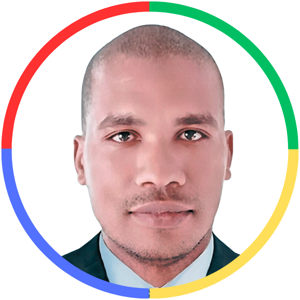To activate Microsoft Office on your MacBook Pro (Retina, 13-inch, Early 2015), follow these steps:
- Launch any Office application, such as Word, Excel, or PowerPoint.
- You will be prompted to activate Office. Click on "Activate" and enter your Microsoft account credentials.
- If you don't have a Microsoft account, click on "Create a new account" and follow the on-screen instructions to create one.
- Once you have entered your credentials and signed in, the activation process will begin. Follow the prompts to complete the activation process.
- If you are having trouble activating Office, make sure that your MacBook Pro is connected to the internet and that your Microsoft account has an active subscription to Office. You can also try restarting your computer and then launching Office again.
- If you still cannot activate Office, you can contact Microsoft support for further assistance.