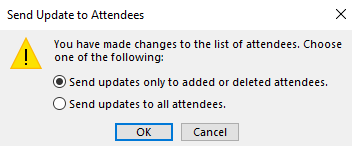Hi @Mohan Chinnaswamy ,
Thanks for your feedback above which shared more information and glad to know that your issue is resolved now! Since our forum has the policy that The question author cannot accept their own answer. They can only accept answers by others, and according to the scenario introduced here: Answering your own questions on Microsoft Q&A
I would make a brief summary of this post so that other forum members could easily find useful information here:
[Activating lagged copies - Summary]
Issue Symptom:
"Send updates" prompt not displayed when updating meetings.
Solution:
Go to File > Account settings > Account Settings > Select Change > More Settings > Advanced Tab > and under Microsoft 365 features - > uncheck the Turn on calendar improvements.
An additional document: "Send updates" prompt not displayed when updating meetings
You could "Accept Answer" for this summary to close this thread, and your action would be helpful to other users who encounter the same issue and read this thread. Thanks for your understanding!