That is by design in SharePoint Online Grid View. In the Quick Edit Mode values won't be populated automatically. You might have to go with customization.
https://www.codeproject.com/articles/813090/master-detail-with-jsgrid
Thanks & Regards,
This browser is no longer supported.
Upgrade to Microsoft Edge to take advantage of the latest features, security updates, and technical support.
Hi,
I have defined default values in my SharePoint list (presented in Teams with Microsoft lists tab). If I create a new entry using a form the default value is automatically populated. Though in grid view this is not working.
How can I achieve this?
Thanks for any advice
John

That is by design in SharePoint Online Grid View. In the Quick Edit Mode values won't be populated automatically. You might have to go with customization.
https://www.codeproject.com/articles/813090/master-detail-with-jsgrid
Thanks & Regards,

Hi @John Doe ,
Per my test, the default value will be automatically populated after you exit grid view and it will not be displayed when editing, please take a quick look at the screenshots below.
This is a by-design behavior for editing in grid view. We cannot customize it. If you have some thoughts about this feature, make a new post in UserVoice and make MS know your ideas.
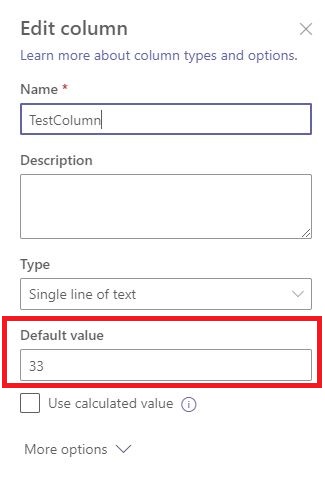
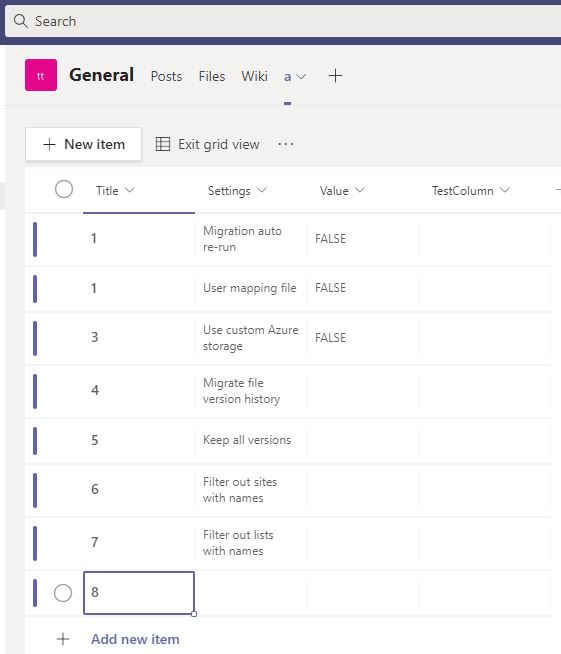
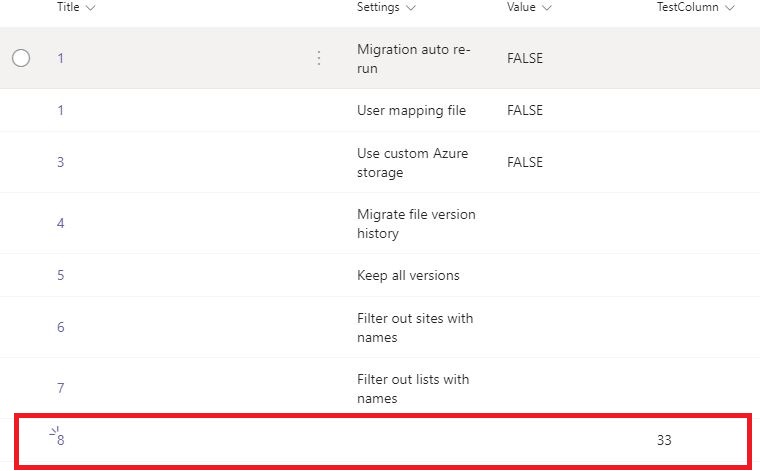
If the answer is helpful, please click "Accept Answer" and upvote it.
Note: Please follow the steps in our documentation to enable e-mail notifications if you want to receive the related email notification for this thread.